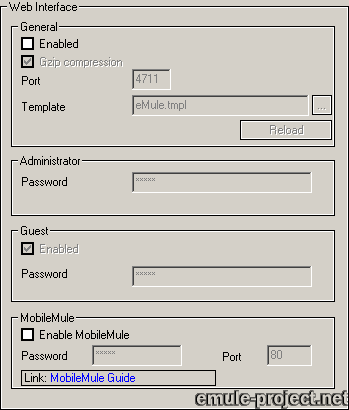
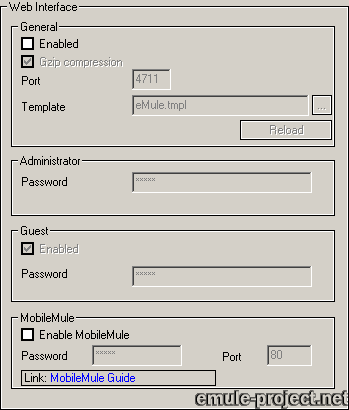
The Webinterface offers a remote access to eMule. Read the topic on the Webinterface in the Feature Category of this FAQ to get more information.
Templates:
For the Webinterface to work a file called eMule.tmpl has to be present.
This file contains the layout and design of the webinterface. This file is either
distributed with the eMule release or can be downloaded on www.emule-project.net.
The image resources have to be placed in the folder Webserver in eMule's
installation directory.
General
o Enable
Check this box to activate the Webinterface. After turning on this option the
template which generates the web interface has to be reloaded by pressing the
Reload Template button. If no valid eMule.tmpl is found the
error message Can't load templates: Can't open file \...\eMule.tmpl
will be displayed.
Do not enable the webserver unless you use this feature. Running servers are
a potential security risk.
o Gzip compression
Will use compression to save bandwidth when sending webinterface related traffic.
o Port
This determines the port the webserver will be running on. Default is 4711
and there is usually no need to change it. This port is part of the address
to access the web interface.
If the computer that is trying to access the webserver has this port blocked
by a firewall or a proxy server you can change the port to 80 as this is the
standard port to surf the internet and thus is rarely blocked.
If a router is used this port has to be forwarded.
o Template
Usually the template file *.tmpl is in eMule's installation folder. The ...
button allows to change the path to this file easily.
Admin
Sets the password to access the Webinterface. It is important to set a proper
password or anyone may access your eMule via the web interface. An entered password
is displayed as 6 ***. There is no default password.
Guest
o Enable
Unlike the admin who has access to eMule's controls a Guest may only view the
settings and lists. He has no rights to change anything. If Guest login is not
needed it should be disabled.
o Password
Defines a password to restrict access to the Guest interface. Also no default
password.
Note:
Instead of displaying the chosen list the webserver may pop up a download dialog
when using Microsoft's Internet Explorer. To prevent this the options Use
HTTP 1.1 and Use HTTP 1.1 through proxy connections must be checked
in Extras -> Tools -> Internet Options -> Advanced : HTTP 1.1
settings
MobileMule
MubileMule is an interface which can be connected by any java-able cell phone.
Similar to the webinterface it allows to remote control eMule via a mobile phone.
For more information visit the MobileMule Page http://mobil.emule-project.net/.
o Enable MobileMule
Allows accessing eMule with a java cell phone.
o Password
No default password is entered. For security reasons there should always be
a password set when the interface is enabled.
o Port
Sets the port to access the MobileMule interface. If the machine eMule is running
on is behind a router or firewall this port has to be forwarded / opened or
connection will not be possible.
Applies to version: .42a +
Last update on: 2004-02-27 , Monk