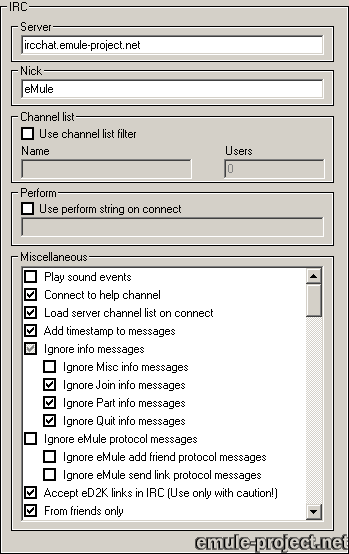
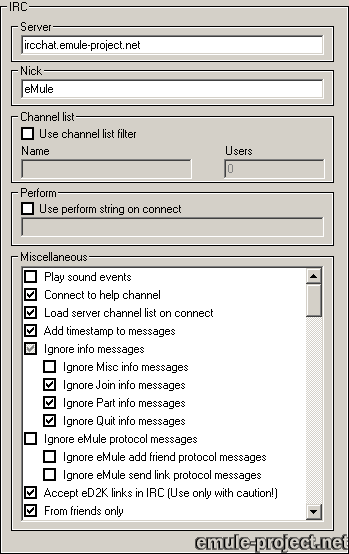
Server
The default and official IRC network is irc.freshirc.com.
Nick
Specifies a different nick name for IRC than the one entered in General tab.
Channel list
o Use channel list filter
Filters can either be a Name or a certain number of Users. The channel list
will only show channels which have a matching Name or more than the given number
of Users.
Perform
o Use perform string on connect
This options allows a specific actions to be carried out on connect. Useful
might be the /join [#channel name] or the /ns identify [pwd] command. Multiple
commands can be chained using |.
Example:
/ns identify [pwd] | /join #emule
Misc Options
o Connect to help channels
With this option checked eMule automatically joins the official IRC help channels.
o Add timestamp to messages
The current time will be displayed in front of each irc message
o Load server channel list on connect
Automatically displays all available channels of the connected server as a separate
tab
o Ignore Info Messages
No channel information like joins and quits are displayed. Makes the chat look
cleaner.
o Ignore eMule Proto Messages
Similar to the one above to ignore eMule Protocol Messages in the channel.
o Accept eD2k links in IRC (Use this with caution)
If enabled this function will automatically add all posted eD2k links in a chatroom
directly to the downloads list.
To avoid gathering unwanted links it should be used together with the From
friends only option. If this one is also turned on links will only be accepted
from users who are added as friends
in eMule's Message Window
Applies to version: .30a +
Last update on: 2003-10-24 by Monk