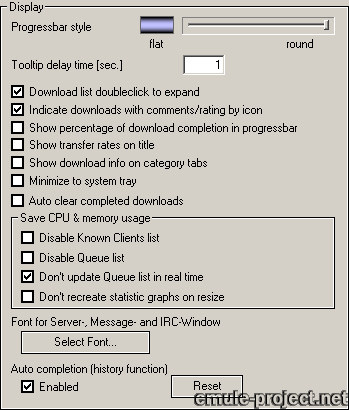
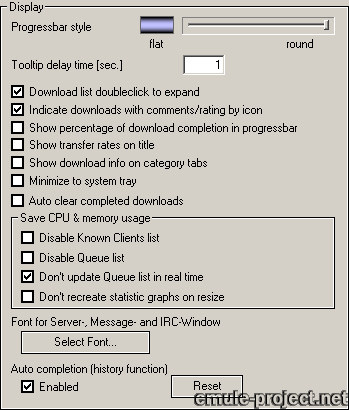
o Progressbar Style
The slider affects the amount of 3D shading of the Progress
Bars.
o Tool tip delay time (seconds)
If the mouse hovers on a download a little note will appear
with information on this download. Specifies the delay until
this tip pops up.
o Downloadlist Doubleclick to expand
This option toggles, whether a double or single click in the
download list is needed to expand and show the sources or
a single click.
o Indicate downloads with comments/rating by icon
Shows the ![]() -icon
(comment, positive rating) the
-icon
(comment, positive rating) the ![]() -icon
(negative rating) for downloads in the Transfers list.
-icon
(negative rating) for downloads in the Transfers list.
o Show percentage of download completion in progress bar
A
%-completed value will be added for each download in its
progress bar.
o Show
transfer rates on title
Displays current Down- and Upload speed in eMule's window
title.
o Show download info on category tabs
Will display two values (x/y) right after a categorie's name.
The first value (x) is the number of currently active (downloading)
files and the second one (y) the total number of files for
this category.
o Minimize to tray icon
eMule will not minimize to task bar but to the tray if this
option is checked.
o Auto clear completed downloads
eMule shows finished downloads with a green progress bar.
This option will remove them automatically from the downloads
list.
Save CPU and Memory Usage
o Disable Known Clients List
eMule keeps track of all clients it connected to. To save
memory this list can be disabled with this option. Turn it
off for low memory systems.
o Disable Queue List
Similar to the Known Clients List the Queue List will also
consume system resources. Disable to save them.
o Do not update queue list in real time
The information displayed in the queue list will be updated
not as often which will save some CPU time.
o Do not recreate statistics graphs on resize
eMule may shortly freeze when the window is resized. This
is caused by redrawing the graphs with saved data. If this
option is checked, the graphs will not be recreated and start
new.
Select Font
This button opens a dialog to choose the font, style and color of the text displayed
in the server, messages and IRC windows.
Auto completion (History function)
The history saves all user entries from the search, Kademlia bootstrap IP, server
update URL and IP filter update URL fields and offers to complete the entry
if it finds something suitable in the saved entries.
The Enabled checkmark allows to turn off this option and the Reset button will
clear all entries.
Applies to Version: .42f +
Last Update: 2004-02-27 by Monk