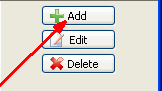
|
Previous Top Next |
|
|
| "Notes" can hold formatted text, tables and images (.jpg, .bmp, .ico, .emf, .wmf formats supported).
|
|
|
| To add a new note,
|
|
|
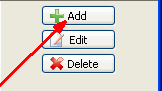
|
|
|
| press "Add" on a right-side bar.
|
|
|
| After this, enter the name for the note:
|
|
|

|
| and press Enter.
|
|
|
| In the lower window now you can enter the text, insert pictures, tables and lists. Use the toolbar:
|
|
|

|
|
|
| to edit the text in the note.
|
|
|
| To change position of any note in the tree, just drag and drop it at desired position.
|
|
|
|
|
|
|
|
|