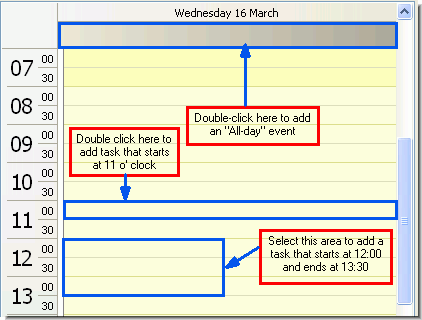
|
Previous Top Next |
|
|
| The screenshot below explains how to easily add a certain task:
|
|
|
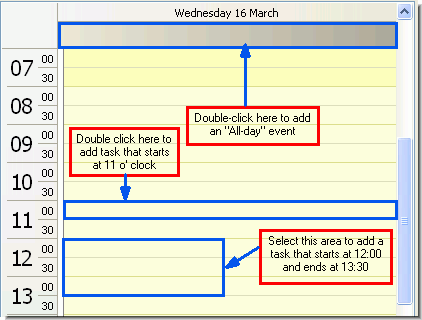
|
| (Using mouse, highlight the time needed for the task and release the button: the new task pop-up windows appears. Just enter the text and, if needed, assign Priority, Category, Completion, Alarms and Re-occurence, then press OK)
|
|
|
| Another way:
|
|
|
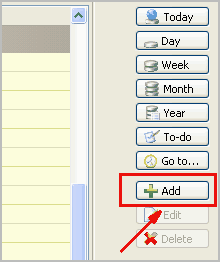
|
|
|
|
|
| Press "Add" button. In the opened pop-up window:
|
|
|
| 1. | select start time
|
| 2. | enter text
|
| 3. | assign needed parameters
|
|
|
| To enter a non-timed entry for the day: the process is the same, except you need to check the "All day event" box.
|
|
|
| -"Exclusive task"- enabling this option for the task will ensure that this task's time will not be taken by any other task. If you will try later to add a task with time coinciding with "Exclusive task"- EssentialPIM will not let you do it.
|
| - "All day event"- that is the task that does not have a certain time, rather, it is assigned to the whole day and will appear on top of each day
|