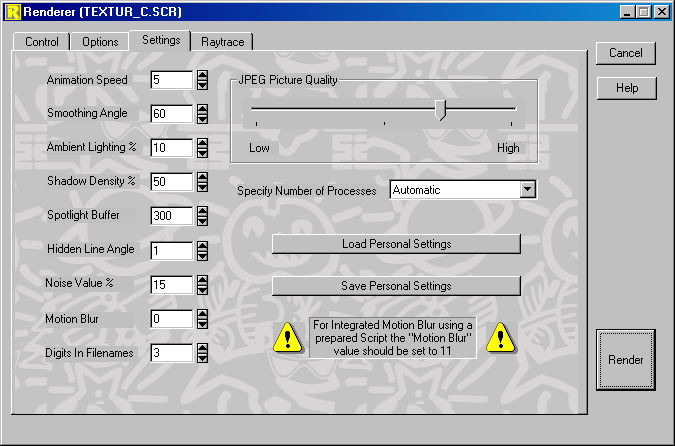
The Settings page of the Renderer offers additional control parameters.
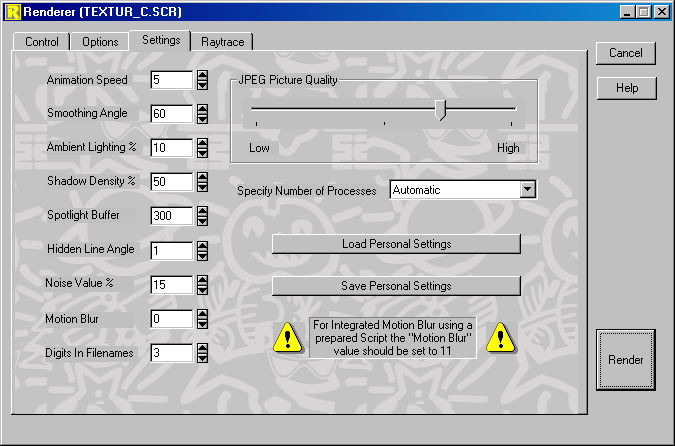
Animation Speed - Set the speed value built into the FLI/FLC files. The value is in jiffies, zero implies the animation will play as fast as possible.
Smoothing Angle - Set the maximum Phong smoothing angle. If the angle between any adjacent faces exceeds this value, the Phong smoothing is automatically turned off for those faces. This switch can help eliminate artefacts that sometimes appear in an image if the smoothing in a model has been set inappropriately.
Ambient Lighting % - Overrides the ambient light settings usually specified in the Sky Actor. A maximum of 30% works quite well, values greater than 70% produce images that have very little contrast.
Shadow Density % - Specify the darkness of shadows cast on the Ground. Set the density of the shadows. 50% is the default, 100% gives completely black shadows, 0% gives no shadows at all.
Spotlight Buffer - Alter the resolution of the shadows cast by spotlights. The shadows created by the spotlights require a block of memory. A setting of 320 reserves a block of memory of 256k for each spotlight. The size of the block dictates the smoothness of the shadow. A value of zero implies that a spotlight will not cast a shadow. You can calculate optimum settings for best results by multiplying the number of pixels by 4 (e.g. 320x200x4=256,000 bytes required).
Hidden Line Angle - Maximum angle for planar faces in hidden line mode. When the Renderer is generating hidden line images, if two faces are adjacent and the angle between then is less than this value the common edge is not drawn. A high value of this setting will result in only an outline of the model appearing in the image, which is useful for drawing cartoons. This parameter is disregarded if the faces have different colours. A value of zero will result in all visible edges being drawn.
Noise Value - Set the value for noise dithering. The higher the noise dithering value the more grainy the image will look.
Motion Blur - Higher values generate Motion Blur. The normal range is 0-10. When a number outside this range is entered the full integrated motion blur comes into play.
Digits in Filenames - Specify the number of leading zeros in a Rendered filename.
JPEG Picture Quality - Specify the JPEG compression quality. Higher quality creates larger file sizes.
Number of threads - Enables selection of 1-16 threads or have the renderer automatically determine the number of processors and farm out one thread per processor.
Personal Settings - Gives ability to save and load personal settings other than the defaults.