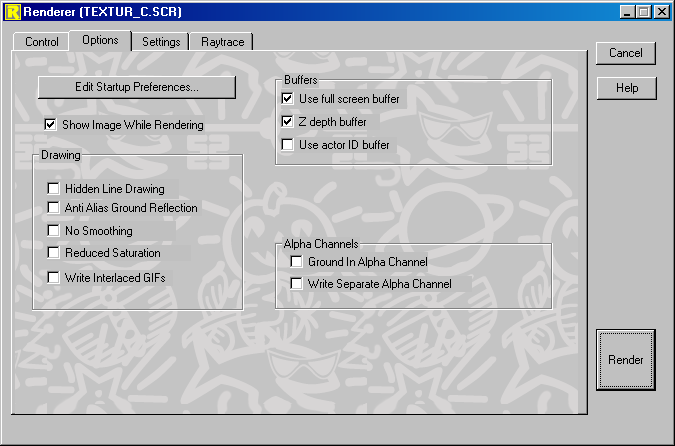
The Options page of the Renderer offers additional control parameters.
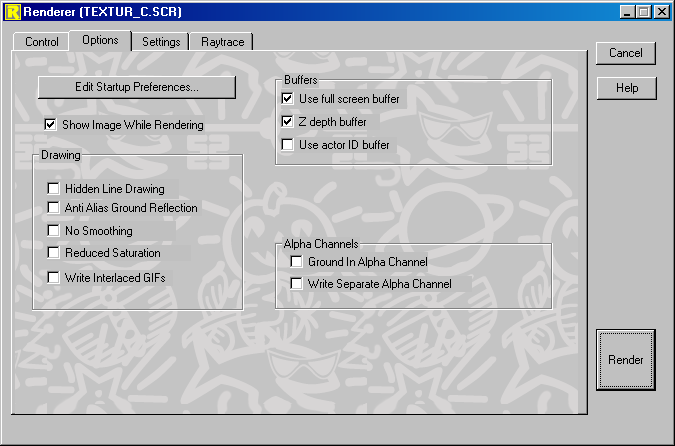
Hidden Line Drawing - Render the image in hidden line mode. Hidden line mode is the fastest method of rendering an image.
Anti-Alias Ground Reflector - Anti-alias the non ray traced ground reflections. Default is off.
No Smoothing - Override the Phong smoothing applied to faces in the model and render all corners. This makes the Renderer operate as quickly as possible because image mapping is also disabled.
Reduce Saturation - Post processes rendered image to remove NTSC illegal colors.
Write Interlaced GIFs - Writes all GIFs in the interlaced method. Note that this is still a GIF 87 type image.
Ground In Alpha Timeline - Creates an alpha timeliine with the ground in the image.
Write Separate Alpha Timeline - Writes a separate alpha timeline for each image. Ground is not included unless specified.
Use full screen buffer - Render all pixels to a memory buffer before writing the final or temporary image file. The full screen buffer holds, for each pixel, the red, green and blue color values visible at that point in the image. Its use can speed up rendering, and the image post-processors require it. If the image size is X pixels wide by Y pixels high the size of the buffer is 4*X*Y bytes, therefore it needs quite a lot of RAM and it should not be used unnecessarily.
Z depth buffer - Create a buffer holding depth information for the image. The Z buffer holds, for each pixel, the distance that the surface visible in that pixel is away from the Camera. A Z buffer is needed by some image post-processing effects. It uses up a lot of memory, about 4*x*y bytes where x = horizontal resolution and y = vertical resolution. Therefore, only use it if the animation uses a post-process effect such as Fog that requires the z-buffer.
Use actor ID buffer - : Makes a buffer available to External Image Processors that identifies which actor is visible in every pixel in the output image. It takes quite a bit of memory so switching it on is optional.
Show Image While Rendering - Displays a preview image in the Rendering Status Window during the rendering.
Startup Preferences - Enables preference settings to override the defaults.