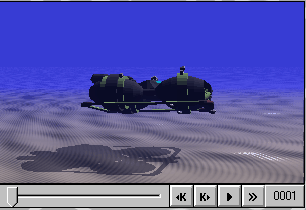
The Camera view displays a three dimensional rendering of the active camera's viewpoint at a specified frame.
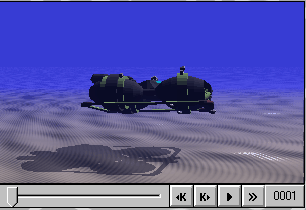
The frame number displayed is specified using the Camera View Animation Controls at the bottom of the Camera window.
The Camera View defaults to using OpenGL shading. You can quicky toggle between the shaded OpenGL Shaded Camera view and the Wireframe Camera view by pressing F11 or right clicking on the Camera window and choosing "Hide/Show OpenGL Camera View".
See also:
Hidden Line Camera View
Quick Render Preview