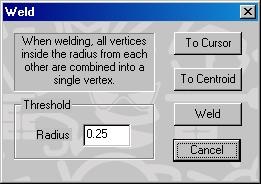
Combines several selected Vertices into one.
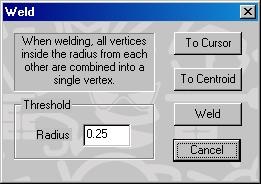
To Cursor - Condenses all selected vertices to the position of the 3D cursor. Use this action to tidy vertices. For example; if several vertices are very close together, Weld them into one single vertex. This action makes a model cleaner. This means that the rendering and drawing time is decreased and the model is easier to work with.
It can also be used for closing holes in a model. If you Lathe an outline into a 3D shape, the Lathe action will leave holes at the top and bottom of the shape. You can either use the Weld or Fill to Cursor actions to close these holes. When the vertices are condensed, the appropriate edges and faces will automatically switch to using the new vertex.
To Centroid - Takes all selected vertices and condenses them into a single vertex located at the center of the selected vertices.
Weld: Join or weld parts of a model together. For this to operate, a threshold radius (specified in the current units) is required. All vertices that lie within the threshold radius of each other are condensed together. This action can be used to close the ends of tubes. It should be used with care because it is easy to enter a threshold that is too large, resulting in the wrong vertices being condensed together. If a mistake is made, Undo the action, set a smaller threshold radius and try again.
The default threshhold radius is the distance from the 3D Cursor to the nearest selected vertex.