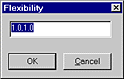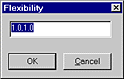
Smooths out a path or curve by aligning it on a spline.
Select vertices in the path. Place the 3D cursor at the first vertex on the path, then execute the action. The first and last edges control the initial and ending vectors of the spline. The remainder of the vertices along the path will be moved to a smooth spline conforming to these controls.
Modifiers-> Modify the strength of the smoothing operation by SHIFT, ALT and CTRL keys. The CTRL Key shows a dialog in which flexibility at both ends of the curve may be specified.