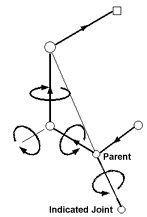
Pose the Model by pivoting the Skeleton around it's Joints. This will move those vertices in the model that are attached to Joints in the Skeleton. Movement pivots vertices attached to an indicated Joint around any one of four axes through the indicated Joint or its Parent.
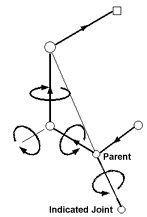
When this command is executed, the vertices and edges in the model are hidden and the Skeleton is drawn with bounding boxes for each joint. Each bounding box is oriented to fit to the direction of the local axes setup by the Twist command.
| Skeleton as Vertices | Skeleton as Bounding Boxes |
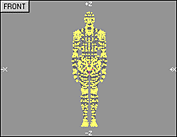 |
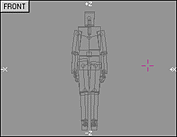 |
To indicate a joint click on the small circle at each Joint's node. The color of the node will change and an axis will be highlighted, with a small circle drawn at one end of the axis.
Select a different axis of rotation by pressing the TAB key until the axis desired is highlighted. It may be necessary to rotate around more than axis to obtain the desired orientation of the bone.
To rotate the indicated Joint and all it's children, left-click-and-hold and drag the mouse left or right.