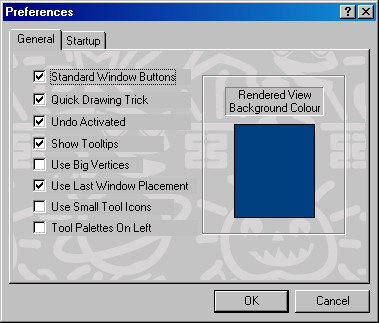
Specifies the General Preference Settings for the Designer.
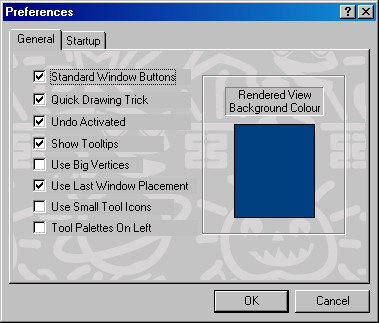
Standard Window Buttons - Toggles the Working-Volume view name display as buttons or just words.
Quick Drawing Trick - Enables a drawing subroutine that clips any line of less than 3 pixels, greatly speeding up redraw on complex models in small views.
Undo Activated - Enables the Undo facility. Unchecking this item will speed up operations but deactivate the Undo facility.
Show Tool Tips - Shows tool tips.
Use Big Vertices - Draws large vertices in Working-Volume.
Use Last Window Placement - Saves settings of Windows so next time windows appear at last placement.
Use Small Tool Icons - Enables the small tool icons without tool names. Can also right click on tool palette to toggle.
Tool Palettes on Left - If checked, places the tool palettes on the left side of the screen. Can also right click on tool palette to toggle.
Rendered View Background Color - Specifies the Camera view background color.