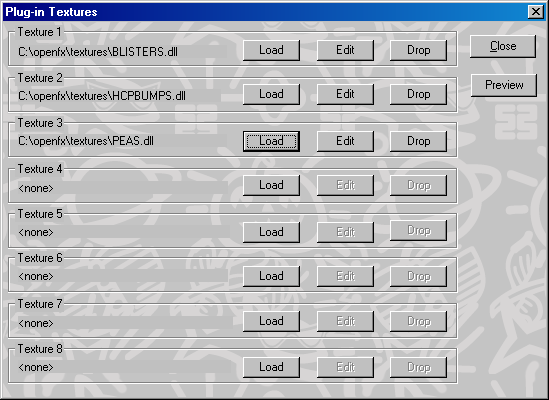
Augments the basic list of Internal Textures by adding up to 8 extra textures for each model. Five basic textures are Bozo, Brick, Dimple, Dots, and Ripple. These textures are held in external libraries and it is possible to develop your own by creating appropriate DLL's. See the full list of other textures here...
External Textures must be loaded with the Attributes-> Texture-> Plug-in Textures command before they become available in the Texture Tab page of the Material Attributes dialog.
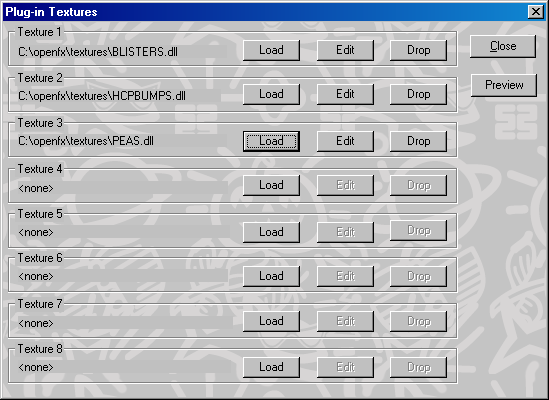
Press the Load button and select an external texture from the Select External Textures dialog.
The Edit button enables the editing of the loaded texture parameters.

If a texture is dropped from the model all faces textured with that texture will revert to a plain color.
See the list of additional plug-in textures here...