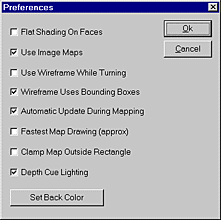
The OpenGL Settings dialog enables you to select the display properties of the Camera View OpenGL Shading. Bring up by selecting the ViewOpenGL > Preferences.menu item.
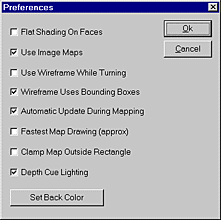
Flat shading - Renders model without smooth shading. Shows facets on models.
Use Image Maps - Renders model with image maps displayed.
Use Wireframe While Turning - Reverts the shaded model to wireframe mode while turning the model using the mouse.
Wireframe Uses Bounding Boxes - Reverts the shaded model to bounding box mode while turning the model using the mouse.
Automatic Update During Mapping - Automatically updates the shaded model with image maps while
Fastest Mapping Approx - Increases rendering speed if Show Image Maps enabled.
Clamp Map Outside Rectangle - Confines the OpenGL shaded display of images maps within the bounds of their map axes.
Depth Cue Lighting - Increases lighting saturation.
Fog - Renders with fog.
Set Back Color - Change the background color for the OpenGL Camera View.