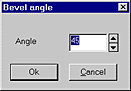
Extrude the selected vertices into a bevel.
This action puts a bevel on a closed curve. The angle of the bevel must be specified and the curve must be planar but it may have several (closed) pieces and part of it may enclose other pieces (holes).
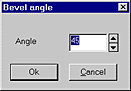
Place the 3D Cursor in the direction and at the distance to which you wish the bevel to extrude. The bevel will extrude out until it reaches a plane parallel to the plane of the curve and in which the 3D Cursor lies.
Curves that lie inside other curves are considered to be holes, and they will bevel with the opposite angle to (but to the same plane as) the outer curves. The selected vertices must form a set of closed curves if the Bevel function is to work properly.
If the action gets stuck, it may be aborted by pressing the ESC key.