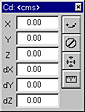
Brings up the Coordinates palette.
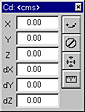
Shows the coordinates of the 3D Cursor as it is moved. Type in coordinates to move the 3D Cursor either relatively or absolutely. Define the origin and scale of the coordinate frame of reference for this model.
| Move the 3D Cursor to the coordinates in the edit boxes. Numeric values can be entered in the edit boxes. The entry of a relative displacement (delta, or dX, dY, dZ) automatically updates the absolute coordinate and vice versa. | |
| Restore the coordinates (in cursor units) of the 3D Cursor. Undo any coordinates typed in the edit boxes. | |
| Set the origin of the coordinate system to the position of the 3D Cursor. | |
| Defines the current units and name the coordinate system (the default unit is centimeters). The units are defined relative to the size of the Working-Volume. |