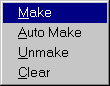
Use these options to design the appearance of the simple outline model used in the Animator for Bounding Box drawing modes.
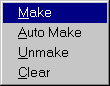
Make - All currently selected vertices and edges are built into the bounding box wireframe that is normally used to represent the model in the Animator. This is limited to a maximum of 50 vertices and edges.
Auto Make - Automatically creates a simple rectangular bounding box around the selected model.
Unmake - If a bounding box wireframe exists, it is converted into vertices and edges but the bounding box wireframe is maintained.
Clear - If a bounding box wireframe exists, it is converted into vertices and edges and the bounding box wireframe is erased.