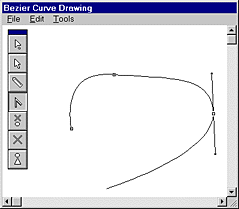
Enables construction of 2D Bezier curves that can be inserted into the Working-Volume.
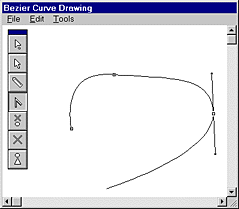
Draw and manipulate the desired Bezier curve using the Bezier Curve Tool Palette.
| Moves the indicated vertex on Bezier curve | |
| Moves the indicated Bezier curve | |
| Draws Bezier curves. Click on another tool to end the curve. | |
| Bends Bezier curves | |
| Deletes an indicated vertex on Bezier curve | |
| Deletes the indicated Bezier curve | |
| Adds vertices to Bezier curve. Click on an existing vertex to place the new vertex half way between it and the one in front of it on the curve. |
To insert Bezier curve into the Working-Volume execute the Edit > Build command.
Note that the Build Bezier Curve window is modeless so you can construct multiple Bezier curves at different heights. This is useful for building curved cross-sections that will be lofted to create a model.