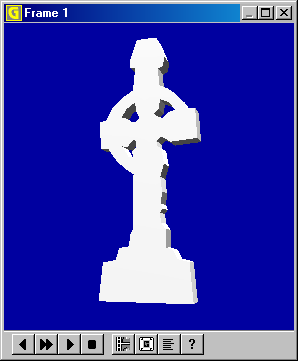The OpenGL Shaded Camera view displays a shaded rendering of the active camera's viewpoint at a specified frame.
The frame number displayed is specified using the Camera View Animation Controls at the bottom of the Camera window.
Image mapping can be toggled on or off by clicking on the right mouse button while the mouse pointer is over the Camera window.
Image Mapping On

Image
Mapping Off