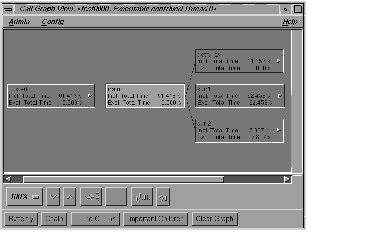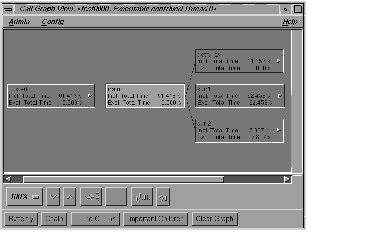Next | Prev | Up | Top | Contents | Index
CASEVision/WorkShop
CASEVision/Workshop is a software development environment that helps you visualize your code. It's a set of tools that use an object-oriented application framework and an IRIS IM interface with user-selectable color schemes. The WorkShop toolset includes five graphical tools:
- Debugger
- Static Analyzer
- Performance Analyzer
- Tester
- Build Manager
Figure 5-4 gives you an example of what an interface to a CASEVision tool looks like. This example, output from the Performance Analyzer, shows the total time spent in several routines, and the time each routine actually executed, exclusive of the time spent in called routines.
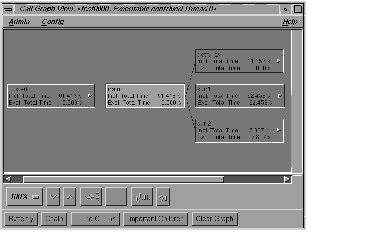
Figure 5-4 : An Example of a CASEVision User Interface
The WorkShop Debugger
The WorkShop Debugger is a source-level debugging tool that provides special windows (views) for displaying program data and execution status as the program executes. The Debugger lets you set various types of traps (breakpoints) and watch points.
The WorkShop Static Analyzer
The WorkShop Static Analyzer helps you analyze source code written in C, C++, or Fortran by showing you the code's structure (graphically or in text format). It also shows you how the functions within programs call one another, where and how variables are defined, how files depend on one another, where you can find macros, and many other structural details that help you understand the code.
The Performance Analyzer
You can use the Performance Analyzer to define and run experiments that collect performance data. The Performance Analyzer uses this data to produce charts, tables, and annotated code that help you analyze the performance of your program.
WorkShop Tester
WorkShop Tester is a software quality assurance toolset for software and test engineers and their managers who are involved in the development, test, and maintenance of long-lived software projects.
WorkShop/Build Manager
You can use the WorkShop/Build Manager to compile software without leaving the WorkShop environment. You can look for problems using the WorkShop analysis tools (Static Analyzer, Debugger, and Performance Analyzer), make changes to the source, suspend your testing, and then recompile. The Build Manager has two components:
- Build View--for compiling, viewing compile error lists, and accessing the code containing the errors in Source View (the CASEVision editor) or an editor of your choice. Build View helps you find files containing compile errors so that you can quickly fix them, recompile, and resume testing.
- Build Analyzer--for viewing build dependencies and recompilation requirements and accessing source files.
Build View uses the UNIX make facility as its default build software. Although Build Analyzer determines dependencies using make, you can use the build software of your choice.
Next | Prev | Up | Top | Contents | Index