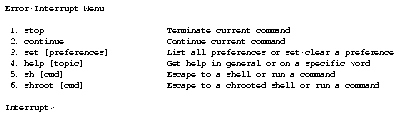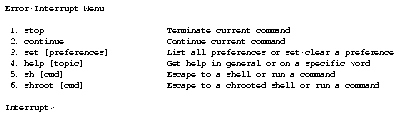Next | Prev | Up | Top | Contents | Index
Using the Interrupt Menu
It might sometimes be necessary to interrupt Inst during a processing operation, such as reading the distribution or installing software selections. When an interruption is necessary, press <Ctrl+C> to suspend processing and display the Interrupt menu. Also, under certain error conditions, the Interrupt Menu is automatically invoked by Inst. The Interrupt menu contains selections to cancel the command in progress, change preferences, open an IRIX shell, and get help.
Figure 5-3 illustrates the Interrupt menu.
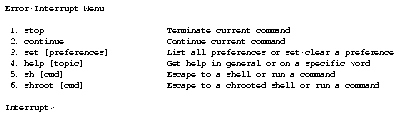
Figure 5-3 : The Interrupt Menu
- Stopping an Installation
-
- Using Other Interrupt Menu Commands
-
Next | Prev | Up | Top | Contents | Index