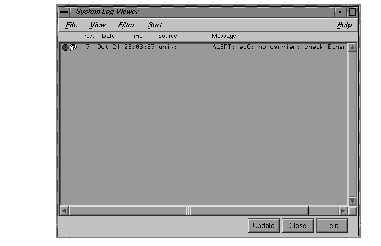
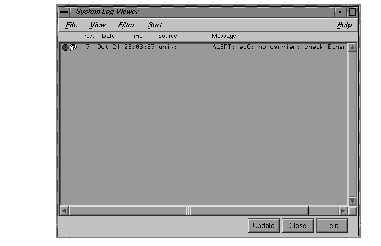
Figure 2-3 : The sysmon System Log Browser You can select View, Filter and Sort options through the pull-down menus on this window. Your selections are saved in your $HOME/.sysmonrc file. For additional information on these options, please consult the on-line help available through this window or the sysmon Release Notes.
The sysmon utility allows a user to browse the system log file (/var/adm/SYSLOG). The 8 SYSLOG priorities (see the syslog(3B) reference page) are simplified into 4 priority levels.
The following table shows how SYSLOG priorities map into the sysmon simplifed priority scheme:
| sysmon Priority | SYSLOG Priority | Numerical Priority |
|---|---|---|
| CRITICAL | LOG_EMERG | 0 |
| CRITICAL | LOG_ALERT | 1 |
| ERROR | LOG_CRIT | 2 |
| ERROR | LOG_ERR | 3 |
| WARNING | LOG_WARNING | 4 |
| WARNING | LOG_NOTICE | 5 |
| INFO | LOG_INFO | 6 |
| INFO | LOG_DEBUG | 7 |