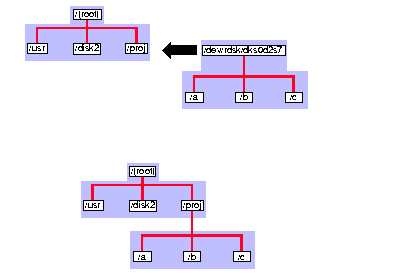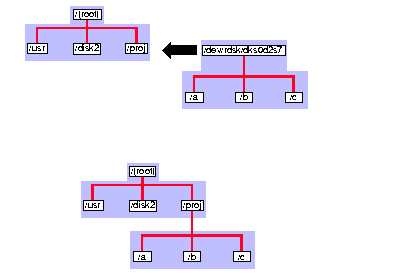Next | Prev | Up | Top | Contents | Index
Filesystem Mounting and Unmounting
Filesystems must be mounted to be used. Figure 3-2 illustrates this process. When a filesystem is mounted, the name of the device file for the filesystem (/dev/rdsk/dks0d2s7 in Figure 3-2) and the name of a directory (/proj in Figure 3-2) are given. This directory, /proj, is called a mount point and forms the connection between the filesystem containing the mount point and the filesystem to be mounted. Mounting a filesystem tells the kernel that the mount point is to be considered equivalent to the top level directory of the filesystem when pathnames are resolved. In Figure 3-2, the files a, b, and c in the /dev/rdsk/dks0d2s7 filesystem become /proj/a, /proj/b, and /proj/c as shown in the bottom of the figure.
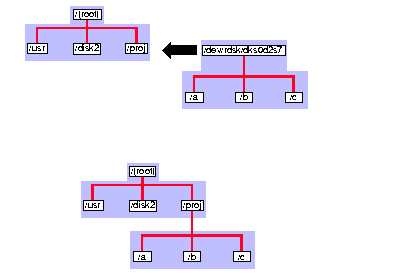
Figure 3-2 : Mounting a Filesystem
When you mount a filesystem, the original contents of the mount point directory are hidden and unavailable until the filesystem is unmounted. However, the mount point directory owner and permissions are not hidden. Restricted permissions can restrict access to the mounted filesystem.
Unlike other filesystems, the Root filesystem (/) is mounted as soon as the kernel is running and cannot be unmounted because it is required for system operation. The Usr filesystem, if it is a separate filesystem from the Root filesystem, must also be mounted for the system to operate properly. System administration that requires unmounting the Root and Usr filesystem can be done in the miniroot. See the section "Filesystem Administration From the Miniroot" in this chapter for more information.
You can mount filesystems several ways:
You can unmount filesystems in these ways:
The mount and umount commands are described in detail in the section "Mounting and Unmounting Filesystems" in Chapter 5.
Next | Prev | Up | Top | Contents | Index