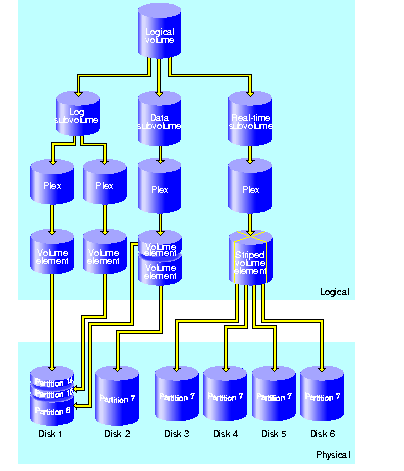
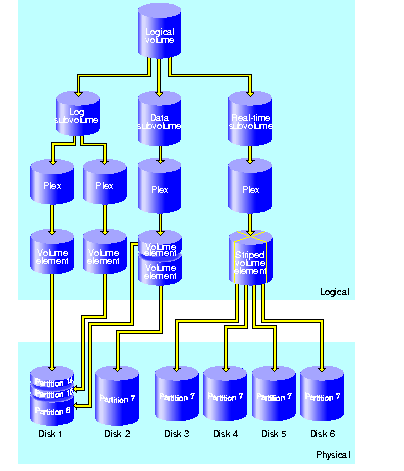
Figure 6-3 : Logical Volume Example Figure 6-3 illustrates the relationships between volumes, subvolumes, plexes, and volume elements. In this example, six physical disk drives contain eight disk partitions. The logical volume has a log subvolume, a data subvolume, and a real-time subvolume. The log subvolume has two plexes (copies of the data) for higher reliability, and the data and real-time subvolumes are not plexed (meaning that they each consist of a single plex). The log plexes each consist of a volume element which is a disk partition on disk 1. The plex of the data subvolume consists of two volume elements, a partition that is the remainder of disk 1 and a partition that is all of disk 2. The plex used for the real-time subvolume is striped for increased performance. The striped volume element is constructed from four disk partitions, each of which is an entire disk.
The subsections below describe these logical storage objects in more detail.
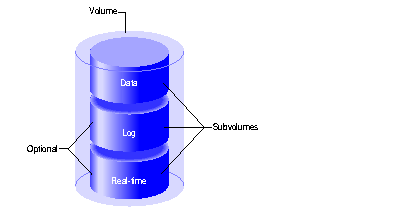
Figure 6-4 : Volume Composition Each volume can be used as a single filesystem or as a raw partition. Volume information used by the system during system startup is stored in logical volume labels in the volume header of each disk used by the volume (see the section "Volume Headers" in Chapter 1). At system startup, volumes won't come up if any of their subvolumes cannot be brought online. You can create volumes, delete them, and move them to another system.
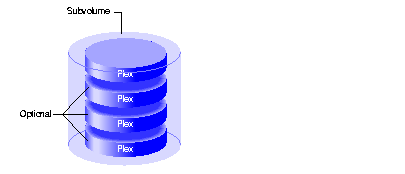
Figure 6-5 : Subvolume Composition
Note: The plexing feature of XLV, which enables the use of the optional plexes, is available only when you purchase the Disk Plexing Option software option. See the plexing Release Notes for information on purchasing this software option and obtaining the required NetLS license. This NetLS license is installed in a nonstandard location, /etc/nodelock. Each subvolume is a distinct address space and a distinct type. The types of subvolumes are:
Each subvolume can be organized independently. For example, the log subvolume can be plexed for fault tolerance and the real-time subvolume can be striped across a large number of disks to give maximum throughput for video playback.
Volume elements that are part of a real-time subvolume should not be on the same disk as volume elements used for data or log subvolumes. This is a recommendation for all files on real-time subvolumes and required for files used for guaranteed-rate I/O with hard guarantees. (See "Hardware Configuration Requirements for GRIO" in Chapter 9 for more information.)
Once a subvolume is created, it cannot be detached from its volume or deleted without deleting its volume. Subvolumes are automatically deleted when their volumes are deleted.
If there is just one plex in a subvolume, that plex spans the entire address space of the subvolume. However, when there are multiple plexes, individual plexes can have holes in their address spaces as long as the union of all plexes spans the entire address space. Figure 6-6 shows an example of this. The subvolume contains three plexes. If complete, each plex would be composed of three volume elements. However, two of the plexes are missing a volume element. This is allowed because there is at least one volume element with each address range. In fact, if Plex 1 in the figure were detached (removed from the subvolume), the subvolume would still be functional because there is still at least one volume element with each address range.
[Missing image]
Figure 6-6 : Plexed Subvolume Example Data is written to all plexes. When an additional plex is added to a subvolume, the entire plex is copied (this is called a plex revive) automatically by the system. See the xlv_assemble(1M) and xlv_plexd(1M) reference pages for more information.
A plex is composed of one or more volume elements, as shown in Figure 6-7, up to a maximum of 128 volume elements. Each volume element represents a range of addresses within the subvolume.
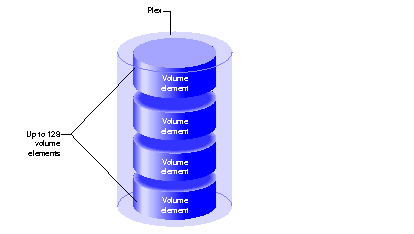
Figure 6-7 : Plex Composition When a plex is composed of two or more volume elements, it is said to have concatenated volume elements. With concatenation, data written sequentially to the plex is also written sequentially to the volume elements; the first volume element is filled, then the second, and so on. Concatenation is useful for creating a filesystem that is larger than the size of a single disk.
You can add plexes to subvolumes, detach them from subvolumes that have multiple plexes (and possibly attach them elsewhere), and delete them from subvolumes that have multiple plexes.
Note: To have multiple plexes, you must purchase the Disk Plexing Option software option and obtain and install a NetLS license. See the plexing Release Notes for information on purchasing this software option and obtaining the required NetLS license. This NetLS license is installed in a nonstandard location, /etc/nodelock.
The simplest type of volume element is a single disk partition. The two other types of volume elements, striped volume elements and multipartition volume elements, are composed of several disk partitions. Figure 6-8 shows a single partition volume element.
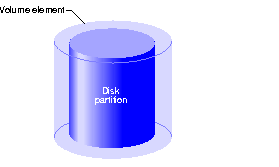
Figure 6-8 : Single-Partition Volume Element Composition Figure 6-9 shows a striped volume element. Striped volume elements consist of two or more disk partitions, organized so that an amount of data called the stripe unit is written to each disk partition before writing the next stripe unit-worth of data to the next partition.
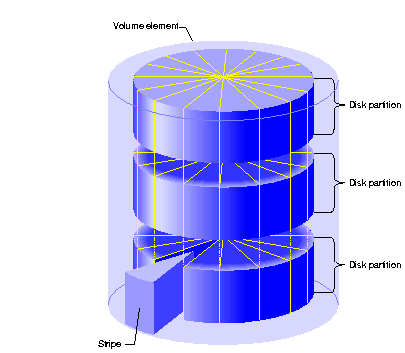
Figure 6-9 : Striped Volume Element Composition Striping can be used to alternate sections of data among multiple disks. This provides a performance advantage by allowing parallel I/O activity. As a rule of thumb, the stripe unit size is a function of the I/O size of the application that uses the striped volume and the number of partitions in the stripe. The stripe unit size should be the application I/O size divided by the number of partitions. The default stripe unit is the device track size, which is generally a good value to use. Stripe unit sizes of less than 32K bytes aren't recommended.
Figure 6-10 shows a multipartition volume element in which the volume element is composed of more than one disk partition. In this configuration, the disk partitions are addressed sequentially.
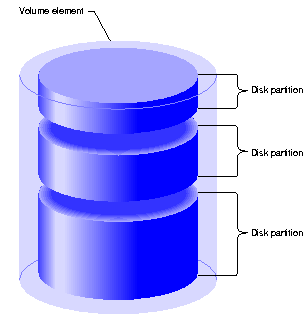
Figure 6-10 : Multipartition Volume Element Composition Any mixture of the three types of volume elements (single partition, striped, and multipartition) can be included in a plex.