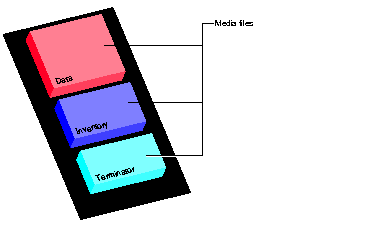
While xfsdump and xfsrestore are often used with tape media, the utilities actually support multiple kinds of media, so in the following discussions, the term media object is used to refer to the media in a generic fashion. The term dump refers to the result of a single use of the xfsdump command to output data files to the selected media object(s). An instance of the use of xfsdump is referred to as a dump session.
The dump session sends a single dump stream to the media object(s). The dump stream may contain as little as a single file or as much as an entire filesystem. The dump stream is composed of dump objects, which are:
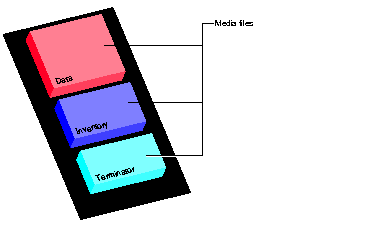
Figure 2-1 : Single Dump on Single Media Object You can also dump data streams that are larger than a single media object. The data stream can be broken between any two media files including data segment boundaries. (The inventory is never broken into segments.) In addition, if multiple drives are specified, the dump is automatically broken into multiple streams. The xfsdump utility prompts for a new media object when the end of the current media object is reached. Figure 2-2 illustrates the data layout of a single dump session that requires two media objects on each of two devices.
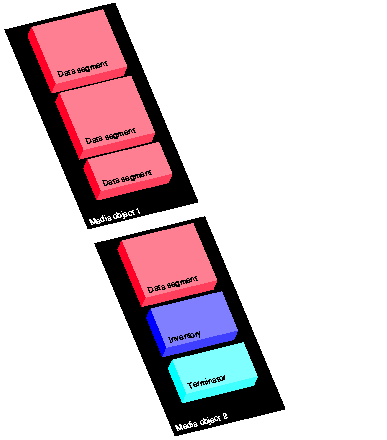
Figure 2-2 : Single Dump on Multiple Media Objects The xfsdump utility also accommodates multiple dumps on a single media object. When dumping to tape, for example, the tape is automatically advanced past the existing dump session(s) and the existing stream terminator is erased. The new dump data is then written, followed by the new stream terminator[1]. Figure 2-3 illustrates the layout of media files for two dumps on a single media object.
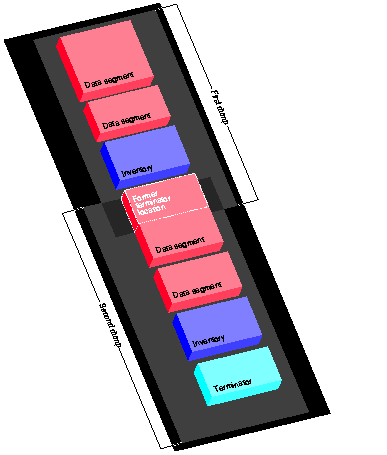
Figure 2-3 : Multiple Dumps on Single Media Object Figure 2-4 illustrates a case in which multiple dumps use multiple media objects. If media files already exist on the additional media object(s), the xfsdump utility finds the existing stream terminator, erases it, and begins writing the new dump data stream.

Figure 2-4 : Multiple Dumps on Multiple Media Objects