This document defines the OpenGL(tm) Character Renderer (GLC), a state machine that provides OpenGL programs with character rendering services via an application programming interface (API). This document is written with the assumption that the reader understands the OpenGL specification.
This section provides an overview of GLC, examples of its use, and a comparison with other character rendering services. Section 2 defines the GLC machine, Section 3 defines the GLC API, and Section 4 covers future extensions to GLC.
A GLC client is a program that uses OpenGL (henceforth, "GL") and GLC. A GLC library is a subroutine library that implements GLC. Figure 1 shows that like the GL Utilities (GLU), GLC is implemented on the client side of the GL client-server connection and performs all of its rendering by issuing GL commands.
Figure 1: Relationship between GLC and GL
A GLC context is an instantiation of GLC. When a client thread issues a GLC command, the thread's current GLC context executes the command.
A client can render a character by issuing the command glcRenderChar ( GLint inCode ). GLC finds a font that maps inCode to a character such as LATIN CAPITAL LETTER A, then uses one or more glyphs from the font to create a graphical layout that represents the character. Finally, GLC issues a sequence of GL commands to draw the layout. Glyph coordinates are defined in em units and are transformed during rendering to produce the desired mapping of the glyph shape into the GL window coordinate system.
In addition to commands for rendering, the GLC API includes measurement commands that return certain metrics (e.g., bounding box) for a layout. Since the focus of GLC is on rendering and not modeling, the GLC API does not provide access to glyph shape data.
A font is a stylistically consistent set of glyphs that can be used to render some set of characters. Each font has a family name (e.g. Palatino) and a state variable that selects one of the faces (e.g. Regular, Bold, Italic, BoldItalic) that the font contains. A typeface is the combination of a family and a face (e.g. Palatino Bold).
A font is an instantiation of a master, which is a representation of the font that is stored outside of GLC in a standard format such as TrueType2 or Type13. A catalog is a named list of masters, which may be implemented as a file system directory containing master files. A list of catalog names defines the list of masters that can be instantiated in a GLC context.
Before issuing a GLC rendering command a client must issue GL commands directly to establish a GL state such that the GL commands issued by GLC produce the desired result. For example, before issuing a glcRenderChar command a client may issue glColor and glRasterPos commands to establish the color and origin of the resulting layout.
At this point some examples of the use of GLC may be helpful to the reader, even though the GLC commands used therein have not yet been defined. The following ISO C code fragment uses GL and GLC to render the character LATIN CAPITAL LETTER A in red at (100, 100) using a default typeface at a scale of 24 pixels per em. In this example, GLC issues a glBitmap command to draw the layout.
glcContext ( glcGenContext () );
glcScale ( 24.f, 24.f );
glColor3f ( 1.f, 0.f, 0.f );
glRasterPos2f ( 100.f, 100.f );
glcRenderChar ( `A' );
In the following example, GLC renders the string "Hello, world!" in red 24 pixel Palatino Bold at a rotation of 30 degrees, starting at (100, 100).
glcContext ( glcGenContext () );
glcFont ( glcNewFontFromFamily ( 1, "palatino" ) );
glcFontFace ( 1, "bold" );
glcScale ( 24.f, 24.f );
glcRotate ( 30.f );
glColor3f ( 1.f, 0.f, 0.f );
glRasterPos2f ( 100.f, 100.f );
glcRenderString ( "Hello, world!" );
A GL implementation may support a platform specific interface (PSI) such as GLX or WGL. A PSI may provide character rendering services. For example, the command glXUseXFont extracts glyphs from an X Window System font object, creating for each glyph a GL list object containing a glBitmap command. A client can then issue the command glCallLists to render characters using the extracted glyphs.
The character rendering services provided by GLC are superior in many ways to those provided by PSIs. The most significant advantages of GLC over PSI character rendering services are as follows:
GLC uses GL data types and defines additional types, which are listed in Table 1.
| Type | Description |
|---|---|
| GLCenum | 32 bit enumerant |
| GLCfunc | Callback function pointer |
Each client thread has a private GLC error code variable of type GLCenum. The initial value of this variable is GLC_NONE. If a GLC command raises an error, and the value of this variable is GLC_NONE, the command stores the error's code in the variable.
If a GLC command raises an error, the command will have no effect except the possible storing of the error's code. GLC error semantics apply only to GLC errors and not to GL errors or system errors (e.g., memory access errors) that occur during GLC command execution.
Every GLC command execution begins with a test to determine if the command parameters are valid. If this test fails, the command raises GLC_PARAMETER_ERROR. Otherwise, the command performs a test to determine if the state of GLC is such that the command is valid. If this test fails, the command raises GLC_STATE_ERROR. Otherwise, command execution proceeds. If at any point during command execution a needed resource (e.g., memory) is unavailable, the command raises GLC_RESOURCE_ERROR.
Each GLC context has a nonzero ID of type GLint. When a client is linked with a GLC library, the library maintains a list of IDs that contains one entry for each of the client's GLC contexts. The list is initially empty.
Each client thread has a private GLC context ID variable that always contains either the value zero, indicating that the thread has no current GLC context, or the ID of the thread's current GLC context. The initial value of this variable is zero.
When the ID of a GLC context is stored in the GLC context ID variable of a client thread, the context is said to be current to the thread. It is not possible for a GLC context to be current simultaneously to multiple threads.
With the exception of the per-thread GLC error code and context ID variables, all of the GLC state variables that are used during the execution of a GLC command are stored in the issuing thread's current GLC context.
Each GLC command belongs to one of the following categories: Global, Context, Master, Font, Transformation, Rendering, and Measurement. Global commands do not use GLC context state variables and can therefore be executed successfully if the issuing thread has no current GLC context. All other GLC commands raise GLC_STATE_ERROR if the issuing thread has no current GLC context.
This document identifies explicitly the situations in which GLC may issue GL commands. In some GL implementations, the execution behavior of a GL command is defined only if the GL client has previously created a GL context and made it current to the issuing thread. It is the responsibility of the GLC client to set up the underlying GL implementation such that whenever GLC issues a GL command, the execution behavior of that command is defined.
The behavior of GLC depends on the extension set and version of the underlying GL implementation. When a GLC context is made current to a thread, GLC issues the commands
glGetString ( GL_VERSION );
glGetString ( GL_EXTENSIONS );
and stores the returned strings.
Except where otherwise specified, every character code used in GLC is an element of the Universal Multiple-Octet Coded Character Set (UCS) defined by the standards ISO/IEC 10646-1:1993 and Unicode 1.1. A UCS code is denoted as U+hexcode, where hexcode is a sequence of hexadecimal digits. Each UCS code corresponds to a character that has a unique name string. For example, the code U+41 corresponds to the character LATIN CAPITAL LETTER A.
GLC defines a set of implementation specific constants. The integer constants GLC_VERSION_MAJOR and GLC_VERSION_MINOR identify the version of GLC that the implementation supports. These constants correspond to a version A.B of this document. If a new version breaks compatibility, the major version number A will be incremented by one. Otherwise, the minor version number B will be incremented by one.
The string constant GLC_VENDOR identifies the vendor of the implementation. If the vendor offers a GL implementation, the value of GLC_VENDOR must equal the value of the GL implementation constant GL_VENDOR. Otherwise, the value of GLC_VENDOR must be a unique name that the vendor has allocated in the GLC vendor registry by sending email to glc-registry@sgi.com.
The string constant GLC_EXTENSIONS lists in alphabetical order the names of the GLC extensions that are supported by the implementation. One SPACE (U+20) separates each pair of adjacent names. Example: "GLC_EXT_kern GLC_SGI_ligature".
Each extension name begins with "GLC_prefix_". Iff two or more vendors support the extension, the value of prefix is "EXT". Otherwise, the value of prefix is a vendor specific extension name prefix string, optionally followed by one `X' (U+58). The `X' indicates that the extension is experimental and may be redefined or removed in future releases. One `_' (U+5F) should be used between each pair of adjacent words in an extension name.
If a vendor offers a GL implementation, the vendor's GLC extension name prefix must be the same as the vendor's GL extension name prefix. Otherwise, this prefix must be a unique string that the vendor has allocated in the GLC extension name prefix registry by sending email to glc-registry@sgi.com. It is common for the GLC extension name prefix to equal the value of GLC_VENDOR.
The string constant GLC_RELEASE identifies the vendor specific software release that contains the implementation. Example: "IRIX 6.2".
Section under construction.
Section under construction.
Section under construction.
Section under construction.
If an a GLC command raises an error, and the command returns a value, the returned value will be zero.
In the GLC API, a single character code is represented as a value of type GLint.
Except where otherwise specified, every character string used in the GLC API is represented as a zero terminated array. The interpretation of this array is specified by the value of the variable GLC_STRING_TYPE. The values GLC_UCS8, GLC_UCS16, and GLC_UCS32 specify that each array element is a UCS code of type GLubyte, GLushort, or GLint, respectively. The value GLC_UTF8 specifies that the array is a sequence of elements of type GLubyte that is encoded in the 8 bit UCS Transformation Format (UTF87). The initial value of GLC_STRING_TYPE is GLC_UTF8.
Table 2 shows that UTF8 represents each UCS code as a sequence of one to six octets. The UCS code is the concatenation of the `v' bits. Since UTF8 represents every UCS code in the ASCII range [U+0, U+7F] as itself, every ASCII string is also a UTF8 string.
| Min | Max | Bit Sequence |
|---|---|---|
| U+0 | U+7F | 0vvvvvvv |
| U+80 | U+7FF | 110vvvvv 10vvvvvv |
| U+800 | U+FFFF | 1110vvvv 10vvvvvv 10vvvvvv |
| U+10000 | U+1FFFFF | 11110vvv 10vvvvvv 10vvvvvv |
| U+200000 | U+3FFFFFF | 111110vv 10vvvvvv 10vvvvvv 10vvvvvv 10vvvvvv |
| U+40000000 | U+7FFFFFFF | 1111110v 10vvvvvv 10vvvvvv 10vvvvvv 10vvvvvv 10vvvvvv |
Some GLC commands return strings. The return value of these commands is a pointer to a string return buffer in the issuing thread's current GLC context. This pointer is valid until the next GLC command is issued. The pointer may be used as a parameter to the next GLC command. The client must copy the returned string to a client provided buffer if the value of the string will be needed after the next GLC command is issued.
The value of a character code in a returned string may exceed the range of the character encoding selected by GLC_STRING_TYPE. In this case, the returned character is converted to a character sequence<hexcode>, where < is the character LESS-THAN SIGN (U+3C), > is the character GREATER-THAN SIGN (U+3E), and hexcode is the original character code represented as a sequence of hexadecimal digits. The sequence has no leading zeros, and alphabetic digits are in upper case.
The commands described in this section do not use GLC context state variables and can therefore be executed successfully if the issuing thread has no current GLC context. All other GLC commands raise GLC_STATE_ERROR if the issuing thread has no current GLC context.
The command
void glcContext ( GLint inContext )
assigns the value inContext to the issuing thread's current GLC context ID variable. The command raises GLC_PARAMETER_ERROR if inContext is nonzero and is not the ID of one of the client's GLC contexts. The command raises GLC_STATE_ERROR if inContext is the ID of a GLC context that is current to a thread other than the issuing thread. The command raises GLC_STATE_ERROR if the issuing thread is executing a callback function that has been called from GLC.
The command
void glcDeleteContext ( GLint inContext )
marks for deletion the GLC context identified by inContext. If the marked context is not current to any client thread, the command deletes the marked context immediately. Otherwise, the marked context will be deleted during the execution of the next glcContext command that causes it to not be current to any client thread. The command raises GLC_PARAMETER_ERROR if inContext is not the ID of one of the client's GLC contexts.
The command
GLint glcGenContext ( void )
generates a new GLC context and returns its ID.
The command
GLint* glcGetAllContexts ( void )
returns a zero terminated array of GLC context IDs that contains one entry for each of the client's GLC contexts. GLC uses the ISO C library command malloc to allocate the array. The client should use the ISO C library command free to deallocate the array when it is no longer needed.
The command
GLint glcGetCurrentContext ( void )
returns the value of the issuing thread's current GLC context ID variable.
The command
GLCenum glcGetError ( void )
retrieves the value of the issuing thread's GLC error code variable, assigns the value GLC_NONE to that variable, and returns the retrieved value. Table 3 lists the GLC error codes.
| Name | Enumerant |
|---|---|
| GLC_NONE | 0x0000 |
| GLC_PARAMETER_ERROR | 0x0040 |
| GLC_RESOURCE_ERROR | 0x0041 |
| GLC_STATE_ERROR | 0x0042 |
The command
GLboolean glcIsContext ( GLint inContext )
returns GL_TRUE iff inContext is the ID of one of the client's GLC contexts.
The command
void glcCallbackFunc ( GLCenum inOpcode, GLCfunc inFunc )
assigns the value inFunc to the callback function variable identified by inOpcode. Table 4 lists the GLC callback function variables.
| Name | Enumerant | Initial value | Type signature |
|---|---|---|---|
| GLC_OP_glcUnmappedCode | 0x0020 | GLC_NONE | GLboolean (*)(GLint inCode) |
The command
void glcDataPointer ( GLvoid* inPointer )
assigns the value inPointer to the variable GLC_DATA_POINTER.
The command
void glcDeleteGLObjects ( void )
causes GLC to issue a sequence of GL commands to delete all of the GL objects that it owns. GLC uses the command glDeleteLists to delete all of the GL objects named in GLC_LIST_OBJECT_LIST and uses the command glDeleteTexturesEXT to delete all of the GL objects named in GLC_TEXTURE_OBJECT_LIST. When an execution of glcDeleteGLObjects finishes, both of these lists will be empty.
The command
void glcDisable ( GLCenum inAttrib )
assigns the value GL_FALSE to the boolean variable identified by inAttrib. Table 5 lists the GLC boolean variables.
| Name | Enumerant | Initial value |
|---|---|---|
| GLC_AUTO_FONT | 0x0010 | GLC_TRUE |
| GLC_GL_OBJECTS | 0x0011 | GLC_TRUE |
| GLC_MIPMAP | 0x0012 | GLC_TRUE |
The command
void glcEnable ( GLCenum inAttrib )
assigns the value GL_TRUE to the boolean variable identified by inAttrib. Table 1 lists the GLC boolean variables.
The command
GLCfunc glcGetCallbackFunc ( GLCenum inOpcode )
returns the value of the callback function variable identified by inOpcode. Table 1 lists the GLC callback function variables.
The command
const GLvoid* glcGetListc ( GLCenum inAttrib, GLint inIndex )
returns the string at offset inIndex from the first element in the string list identified by inAttrib. Table 6 lists the GLC string lists. The command raises GLC_PARAMETER_ERROR if inIndex is less than zero or is greater than or equal to the value of the list's element count variable.
| Name | Enumerant | Initial value | Element count variable |
|---|---|---|---|
| GLC_CATALOG_LIST | 0x0080 | <empty list> | GLC_CATALOG_COUNT |
The command
GLint glcGetListi ( GLCenum inAttrib, GLint inIndex )
returns the integer at offset inIndex from the first element in the integer list identified by inAttrib. Table 7 lists the GLC integer lists. The command raises GLC_PARAMETER_ERROR if inIndex is less than zero or is greater than or equal to the value of the list's element count variable.
| Name | Enumerant | Initial value | Element count variable |
|---|---|---|---|
| GLC_CURRENT_FONT_LIST | 0x0090 | <empty list> | GLC_CURRENT_FONT_COUNT |
| GLC_FONT_LIST | 0x0091 | <empty list> | GLC_FONT_COUNT |
| GLC_LIST_OBJECT_LIST | 0x0092 | <empty list> | GLC_LIST_OBJECT_COUNT |
| GLC_TEXTURE_OBJECT_LIST | 0x0093 | <empty list> | GLC_TEXTURE_OBJECT_COUNT |
The command
GLvoid* glcGetPointer ( GLCenum inAttrib )
returns the value of the pointer variable identified by inAttrib. Table 8 lists the GLC pointer variables.
| Name | Enumerant | Initial value |
|---|---|---|
| GLC_DATA_POINTER | 0x00A0 | GLC_NONE |
The command
const GLvoid* glcGetc ( GLCenum inAttrib )
returns the value of the string constant identified by inAttrib. Table 9 lists the GLC string constants.
| Name | Enumerant |
|---|---|
| GLC_EXTENSIONS | 0x00B0 |
| GLC_RELEASE | 0x00B1 |
| GLC_VENDOR | 0x00B2 |
The command
GLfloat glcGetf ( GLCenum inAttrib )
returns the value of the floating point variable identified by inAttrib. Table 10 lists the GLC floating point variables.
| Name | Enumerant | Initial value |
|---|---|---|
| GLC_RESOLUTION | 0x00C0 | 0 |
The command
GLfloat* glcGetfv ( GLCenum inAttrib, GLfloat* outVec )
stores into outVec the value of the floating point vector variable identified by inAttrib. If the command does not raise an error, its return value is outVec. Table 11 lists the GLC floating point vector variables.
| Name | Enumerant | Initial value |
|---|---|---|
| GLC_BITMAP_MATRIX | 0x00D0 | [ 1 0 0 1 ] |
The command
GLint glcGeti ( GLCenum inAttrib )
returns the value of the integer variable or constant identified by inAttrib. Table 12 lists the GLC integer variables and constants.
| Name | Enumerant | Initial value |
|---|---|---|
| GLC_CATALOG_COUNT | 0x00E0 | <implementation specific> |
| GLC_CURRENT_FONT_COUNT | 0x00E1 | 0 |
| GLC_FONT_COUNT | 0x00E2 | 0 |
| GLC_LIST_OBJECT_COUNT | 0x00E3 | 0 |
| GLC_MASTER_COUNT | 0x00E4 | <implementation specific> |
| GLC_MEASURED_CHAR_COUNT | 0x00E5 | 0 |
| GLC_RENDER_STYLE | 0x00E6 | GLC_BITMAP |
| GLC_REPLACEMENT_CODE | 0x00E7 | 0 |
| GLC_STRING_TYPE | 0x00E8 | GLC_UTF8 |
| GLC_TEXTURE_OBJECT_COUNT | 0x00E9 | 0 |
| GLC_VERSION_MAJOR | 0x00EA | <implementation specific> |
| GLC_VERSION_MINOR | 0x00EB | <implementation specific> |
The command
GLboolean glcIsEnabled ( GLCenum inAttrib )
returns GL_TRUE iff the value of the boolean variable identified by inAttrib is GL_TRUE.
The command
void glcStringType ( GLCenum inStringType )
assigns the value inStringType to the variable GLC_STRING_TYPE. Table 13 lists the GLC string types.
| Name | Enumerant |
|---|---|
| GLC_UCS8 | 0x0110 |
| GLC_UCS16 | 0x0111 |
| GLC_UCS32 | 0x0112 |
| GLC_UTF8 | 0x0113 |
Some GLC commands have a parameter inMaster. This parameter is an offset from the first element in the GLC master list. The command raises GLC_PARAMETER_ERROR if inMaster is less than zero or is greater than or equal to the value of the variable GLC_MASTER_COUNT.
The command
void glcAppendCatalog ( const GLvoid* inCatalog )
appends the string inCatalog to the list GLC_CATALOG_LIST.
The command
const GLvoid* glcGetMasterListc ( GLint inMaster, GLCenum inAttrib, GLint inIndex )
returns a string from a string list that is an attribute of the master identified by inMaster. The string list is identified by inAttrib. The command returns the string at offset inIndex from the first element in this string list. Table 14 lists the string list attributes that are associated with each GLC master and font. The command raises GLC_PARAMETER_ERROR if inIndex is less than zero or is greater than or equal to the value of the list's element count attribute.
| Name | Enumerant | Element count attribute |
|---|---|---|
| GLC_CHAR_LIST | 0x0050 | GLC_CHAR_COUNT |
| GLC_FACE_LIST | 0x0051 | GLC_FACE_COUNT |
The command
const GLvoid* glcGetMasterMap ( GLint inMaster, GLint inCode )
returns the string name of the character that the master identified by inMaster maps inCode to. If the master does not map inCode, the command returns GLC_NONE.
The command
const GLvoid glcGetMasterc ( GLint inMaster, GLCenum inAttrib )
returns a string attribute of the master identified by inMaster. The attribute is identified by inAttrib. Table 15 lists the string attributes that are associated with each GLC master and font.
| Name | Enumerant |
|---|---|
| GLC_FAMILY | 0x0060 |
| GLC_MASTER_FORMAT | 0x0061 |
| GLC_VENDOR | 0x0062 |
| GLC_VERSION | 0x0063 |
The command
GLint glcGetMasteri ( GLint inMaster, GLCenum inAttrib )
returns an integer attribute of the master identified by inMaster. The attribute is identified by inAttrib. Table 16 lists the integer attributes that are associated with each GLC master and font.
| Name | Enumerant |
|---|---|
| GLC_CHAR_COUNT | 0x0070 |
| GLC_FACE_COUNT | 0x0071 |
| GLC_IS_FIXED_PITCH | 0x0072 |
| GLC_MAX_MAPPED_CODE | 0x0073 |
| GLC_MIN_MAPPED_CODE | 0x0074 |
The command
void glcPrependCatalog ( const GLvoid* inCatalog )
prepends the string inCatalog to the list GLC_CATALOG_LIST.
The command
void glcRemoveCatalog ( GLint inIndex )
removes a string from the list GLC_CATALOG_LIST. The command removes the string at offset inIndex from the first element in the list. The command raises GLC_PARAMETER_ERROR if inIndex is less than zero or is greater than or equal to the value of the variable GLC_CATALOG_COUNT.
Most of the commands in this category have a parameter inFont. Unless otherwise specified, these commands raise GLC_PARAMETER_ERROR if inFont is not the ID of a font.
The command
void glcAppendFont ( GLint inFont )
appends inFont to the list GLC_CURRENT_FONT_LIST.
The command
void glcDeleteFont ( GLint inFont )
deletes the font identified by inFont. If inFont is an element in the list GLC_CURRENT_FONT_LIST, the command removes that element from the list.
The command
void glcFont ( GLint inFont )
begins by removing all elements from the list GLC_CURRENT_FONT_LIST. If inFont is nonzero, the command then appends inFont to the list. Otherwise, the command does not raise an error and the list remains empty.
The command
GLboolean glcFontFace ( GLint inFont, const GLvoid* inFace )
attempts to set the current face of the font identified by inFont to the face identified by the string inFace. If inFace is not an element of the font's string list attribute GLC_FACE_LIST, the command leaves the font's current face unchanged and returns GL_FALSE. If the command succeeds, it returns GL_TRUE.
If inFont is zero, the command iterates over the list GLC_CURRENT_FONT_LIST. For each of the fonts named therein, the command attempts to set the font's current face to the face in that font that is identified by inFace. In this case, the command returns GL_TRUE iff GLC_CURRENT_FONT_LIST contains one or more elements and the command successfully sets the current face of each of the fonts named in the list.
The command
void glcFontMap ( GLint inFont, GLint inCode, const GLvoid* inCharName )
modifies the map of the font identified by inFont such that the font maps inCode to the character whose name is the string inCharName. The command raises GLC_PARAMETER_ERROR if inCharName is not an element of the font's string list attribute GLC_CHAR_LIST.
The command
void glcGenFontID ( void )
returns a font ID that is not an element of the list GLC_FONT_LIST.
The command
const GLvoid* glcGetFontFace ( GLint inFont )
returns the string name of the current face of the font identified by inFont.
The command
const GLvoid* glcGetFontListc ( GLint inFont, GLCenum inAttrib, GLint inIndex )
is identical to the command glcGetMasterListc (Section 3.6.2), except that it operates on a font (identified by inFont), not a master.
The command
const GLvoid* glcGetFontMap ( GLint inFont, GLint inCode )
is identical to the command glcGetMasterMap (Section 3.6.3), except that it operates on a font (identified by inFont), not a master.
The command
const GLvoid* glcGetFontc ( GLint inFont, GLCenum inAttrib )
is identical to the command glcGetMasterc (Section 3.6.4), except that it operates on a font (identified by inFont), not a master.
The command
GLint glcGetFonti ( GLint inFont, GLCenum inAttrib )
is identical to the command glcGetMasteri (Section 3.6.5), except that it operates on a font (identified by inFont), not a master.
The command
GLboolean glcIsFont ( GLint inFont )
returns GL_TRUE iff inFont is the ID of a font. If inFont is not the ID of a font, the command does not raise an error.
The command
GLint glcNewFontFromFamily ( GLint inFont, const GLvoid *inFamily )
performs a sequential search beginning with the first element of the GLC master list, looking for the first master whose string attribute GLC_FAMILY equals inFamily. If there is no such master, the command returns zero. Otherwise, the command creates a new font from the master. The ID of the new font is inFont. If the command succeeds, it returns inFont.
The command
GLint glcNewFontFromMaster ( GLint inFont, GLint inMaster )
creates a new font from the master identified by inMaster. The ID of the new font is inFont. If the command succeeds, it returns inFont.
Glyph coordinates are defined in the em coordinate system. When the value of GLC_RENDER_STYLE is GLC_BITMAP, GLC uses the 2x2 GLC_BITMAP_MATRIX to transform layouts from the em coordinate system to the GL raster coordinate system in which bitmaps are drawn. The GLC transformation commands modify the value of GLC_BITMAP_MATRIX.
When the value of the variable GLC_RENDER_STYLE is not GLC_BITMAP, GLC performs no transformations on glyph coordinates. In this case, GLC uses em coordinates directly as GL world coordinates when drawing a layout, and it is the responsibility of the GLC client to issue GL commands that set up the appropriate GL transformations.
The command
void glcLoadIdentity ( void )
assigns the value [ 1 0 0 1 ] to the floating point vector variable GLC_BITMAP_MATRIX.
The command
void glcLoadMatrix ( const GLfloat *inMatrix )
assigns the value [ inMatrix[0] inMatrix[1] inMatrix[2] inMatrix[3] ] to the floating point vector variable GLC_BITMAP_MATRIX.
The command
void glcMultMatrix ( const GLfloat *inMatrix )
assigns the value [ a b c d ] to the floating point vector variable GLC_BITMAP_MATRIX, where
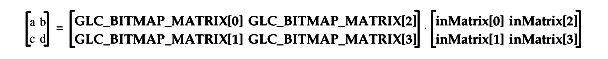
The command
void glcMultMatrix ( GLfloat inAngle )
assigns the value [ a b c d ] to the floating point vector variable GLC_BITMAP_MATRIX, where inAngle is measured in degrees, ![]() , and
, and
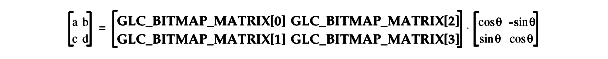
The command
void glcMultMatrix ( GLfloat inX, GLfloat inY )
assigns the value [ a b c d ] to the floating point vector variable GLC_BITMAP_MATRIX, where
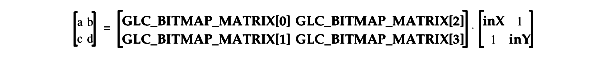
This section begins with definitions of helper functions that are not part of the GLC API but are needed to define the semantics of the GLC rendering and measurement commands. The name prefix "__" indicates that these functions are not GLC commands.
The function GLint __glcLookupFont ( GLint inCode ) returns the ID of the first font in GLC_CURRENT_FONT_LIST that maps inCode. If there is no such font, the function returns zero.
static GLint __glcLookupFont ( GLint inCode ) {
GLint i;
const GLint n = glcGeti ( GLC_CURRENT_FONT_COUNT );
for ( i = 0 ; i < n ; ++i ) {
const GLint font = glcGetListi ( GLC_CURRENT_FONT_LIST, i );
if ( glcGetFontMap ( font, inCode ) ) return font;
}
return 0;
}
The function GLint __glcGetFont ( GLint inCode ) returns the ID of the first font in GLC_CURRENT_FONT_LIST that maps inCode. If there is no such font, the function attempts to append to GLC_CURRENT_FONT_LIST and return the ID of a font that maps inCode. If the attempt fails, the function returns zero.
If a callback function is defined for GLC_OP_glcUnmappedCode, __glcGetFont calls the function. The callback function should return GL_TRUE iff it succeeds in appending to GLC_CURRENT_FONT_LIST the ID of a font that maps inCode.
If the value of the boolean variable GLC_AUTO_FONT is GL_TRUE, __glcGetFont searches GLC_FONT_LIST for the first font that maps inCode. If the search succeeds, __glcGetFont appends the font's ID to GLC_CURRENT_FONT_LIST. Otherwise, the function searches the GLC master list for the first master that maps inCode. If the search succeeds, __glcGetFont creates a font from the master and appends the font's ID to GLC_CURRENT_FONT_LIST.
static GLint __glcGetFont ( GLint inCode ) {
GLCfunc callbackFunc;
GLint font;
if ( font = __glcLookupFont ( inCode ) ) return font;
callbackFunc = glcGetCallbackFunc ( GLC_OP_glcUnmappedCode );
if ( callbackFunc && ( *callbackFunc ) ( inCode ) ) {
if ( font = __glcLookupFont ( inCode ) ) return font;
}
if ( glcIsEnabled ( GLC_AUTO_FONT ) ) {
GLint i, n;
n = glcGeti ( GLC_FONT_COUNT );
for ( i = 0 ; i < n ; ++i ) {
font = glcGetListi ( GLC_FONT_LIST, i );
if ( glcGetFontMap ( font, inCode ) ) {
glcAppendFont ( font );
return font;
}
}
n = glcGeti ( GLC_MASTER_COUNT );
for ( i = 0 ; i < n ; ++i ) {
if ( glcGetMasterMap ( i, inCode ) ) {
font = glcNewFontFromMaster ( glcGenFontID ( ), i );
if ( font ) {
glcAppendFont ( font );
return font;
}
}
}
}
return 0;
}
The function void __glcRenderChar ( GLint inCode ) creates a layout for the character that inCode is mapped to, then issues GL commands to draw the layout.
void __glcRenderChar ( GLint inCode ) {
switch ( glcGeti ( GLC_RENDER_STYLE ) ) {
case GLC_BITMAP: __glcRenderBitmapChar ( inCode ); break;
case GLC_LINE: __glcRenderLineChar ( inCode ); break;
case GLC_TRIANGLE: __glcRenderTriangleChar ( inCode ); break;
case GLC_TEXTURE: __glcRenderTextureChar ( inCode ); break;
}
}
void __glcRenderBitmapChar ( GLint inCode ) {
__glcBitmapLayout *const l = __glcCreateBitmapLayout ( inCode );
glBitmap ( l->size.x, l->size.y, l->orig.x, l->orig.y,
l->advance.x, l->advance.y, l->image );
}
void __glcRenderLineChar ( GLint inCode ) {
GLint i, j;
__glcLineLayout *const l = __glcCreateLineLayout ( inCode );
GLfloat *v = l->vtxCoords;
for ( i = 0 ; i < l->stripCount ; ++i ) {
glBegin ( GL_LINE_STRIP );
for ( j = 0 ; j < l->stripLen[i] ; ++j, v += 2 ) glVertex2fv ( v );
glEnd ( );
}
glTranslatef ( l->advance.x, 0, 0 );
}
void __glcRenderTextureChar ( GLint inCode ) {
GLint i;
__glcTextureLayout *const l = __glcCreateTextureLayout ( inCode );
GLfloat *t = l->texCoords;
GLfloat *v = l->vtxCoords;
for ( i = 0 ; i < l->texLevels ; ++i ) {
glTexImage2D (
GL_TEXTURE_2D, i, 2, l->tex[i].size.x, l->tex[i].size.y, 0,
GL_LUMINANCE_ALPHA, GL_UNSIGNED_BYTE, l->tex[i].image
);
}
glBegin ( GL_TRIANGLE_STRIP );
for ( i = 0 ; i < 4 ; ++i, t += 2, v += 2 ) {
glTexCoord2fv ( t );
glVertex2fv ( v );
}
glEnd ( );
glTranslatef ( l->advance.x, 0, 0 );
}
void __glcRenderTriangleChar ( GLint inCode ) {
GLint i, j;
__glcTriangleLayout *const l = __glcCreateTriangleLayout ( inCode );
GLfloat *v = l->vtxCoords;
for ( i = 0 ; i < l->stripCount ; ++i ) {
glBegin( GL_TRIANGLE_STRIP );
for ( j = 0 ; j < l->stripLen[i] ; ++j, v += 2 ) glVertex2fv ( v );
glEnd ( );
}
glTranslatef ( l->advance.x, 0, 0 );
}
The function void __glcRaiseError ( GLCenum inError ) retrieves the value of the issuing thread's GLC error code variable. If the value is GLC_NONE, the function assigns the value inError to the variable.
The command
void glcRenderChar ( GLint inCode )
renders the character that inCode is mapped to.
If the function __glcGetFont cannot find a font that maps inCode, the command attempts to produce an alternate rendering. If the value of the variable GLC_REPLACEMENT_CODE is nonzero, and __glcGetFont finds a font that maps the replacement code, the command renders the character that the replacement code is mapped to. Otherwise, the command attempts to render the character sequence <hexcode>, where < is the character LESS-THAN SIGN (U+3C), > is the character GREATER-THAN SIGN (U+3E), and hexcode is inCode represented as a sequence of hexadecimal digits. The sequence has no leading zeros, and alphabetic digits are in upper case. The GLC measurement commands treat the sequence as a single character.
The command can be implemented as follows. A different implementation is acceptable iff its externally observable behavior is identical.
void glcRenderChar ( GLint inCode ) {
GLint repCode;
if ( !glcGetCurrentContext ( ) ) {
__glcRaiseError ( GLC_STATE_ERROR );
return;
}
if ( __glcGetFont ( inCode ) ) {
__glcRenderChar ( inCode );
return;
}
repCode = glcGeti ( GLC_REPLACEMENT_CODE );
if ( repCode && __glcGetFont ( repCode ) ) {
__glcRenderChar ( repCode );
} else {
char buf[10];
GLint i, n;
if ( !__glcGetFont ( `<` ) || !__glcGetFont ( `>' ) ) return;
sprintf ( buf, "%X", inCode );
n = strlen ( buf );
for ( i = 0 ; i < n ; ++i ) if ( !__glcGetFont ( buf[i] ) ) return;
__glcRenderChar ( `<` );
for ( i = 0 ; i < n ; ++i ) __glcRenderChar ( buf[i] );
__glcRenderChar ( `>' );
}
}
The command
void glcRenderCountedString ( GLint inCount, const GLvoid *inString )
is identical to the command glcRenderChar (Section 3.9.1), except that it renders a string of n characters. The string comprises the first inCount elements of the array inString, which need not be followed by a zero element. The command raises GLC_PARAMETER_ERROR if inCount is less than zero. If the value of the variable GLC_STRING_TYPE is GLC_UTF8, inCount may be greater than n, and the command will raise GLC_PARAMETER_ERROR if the first inCount elements of inString do not constitute a well formed UTF8 string.
The command
void glcRenderString ( const GLvoid *inString )
is identical to the command glcRenderCountedString (Section 3.9.2), except that inString is zero terminated, not counted.
The command
void glcRenderStyle ( GLCenum inStyle )
assigns the value inStyle to the variable GLC_RENDER_STYLE. Table 17 lists the GLC rendering styles.
| Name | Enumerant |
|---|---|
| GLC_BITMAP | 0x0100 |
| GLC_LINE | 0x0101 |
| GLC_TEXTURE | 0x0102 |
| GLC_TRIANGLE | 0x0103 |
The command
void glcReplacementCode ( GLint inCode )
assigns the value inCode to the variable GLC_REPLACEMENT_CODE.
The command
void glcResolution ( GLfloat inVal )
assigns the value inVal to the variable GLC_RESOLUTION.
Table 18 lists the GLC metrics for character and string layouts. GLC_BASELINE is the line segment from the origin of the layout to the origin of the following layout. GLC_BOUNDS is the bounding box of the layout. Figure 2 illustrates the baseline and bounds of a layout.
| Name | Enumerant | Vector |
|---|---|---|
| GLC_BASELINE | 0x0030 | [ xl yl xr yr ] |
| GLC_BOUNDS | 0x0031 | [ xlb ylb xrb yrb xrt yrt xlt ylt ] |
Figure 2: Baseline and bounds
Each point (x, y) is computed in em coordinates, with the origin of a layout at (0, 0). Iff the value of the variable GLC_RENDER_STYLE is GLC_BITMAP, each point is transformed by the 2x2 GLC_BITMAP_MATRIX.
The command
GLfloat* glcGetCharMetric ( GLint inCode, GLCenum inMetric, GLfloat *outVec )
is identical to the command glcRenderChar, except that instead of rendering the character that inCode is mapped to, the command measures the resulting layout and stores in outVec the value of the metric identified by inMetric. Table 18 lists the GLC metrics. If the command does not raise an error, its return value is outVec.
The command
GLfloat* glcGetMaxCharMetric ( GLCenum inMetric, GLfloat *outVec )
measures the layout that would result from rendering all mapped characters at the same origin, as follows:
GLint code;
for ( code = 0 ; code <= 0xffffffff ; ++code ) {
glPushAttrib ( GL_CURRENT_BIT );
glPushMatrix ( );
if ( __glcLookupFont ( code ) ) glcRenderChar ( code );
glPopAttrib ( );
glPopMatrix ( );
}
The command stores in outVec the value of the metric identified by inMetric. Table 18 lists the GLC metrics. If the command does not raise an error, its return value is outVec.
The command
GLfloat* glcGetStringCharMetric ( GLint inIndex, GLCenum inMetric, GLfloat *outVec )
retrieves a character metric from the GLC measurement buffer and stores it in outVec. The character is identified by inIndex, and the metric is identified by inMetric. Table 18 lists the GLC metrics. The command raises GLC_PARAMETER_ERROR if inIndex is less than zero or is greater than or equal to the value of the variable GLC_MEASURED_CHAR_COUNT. If the command does not raise an error, its return value is outVec.
The command
GLfloat* glcGetStringMetric ( GLCenum inMetric, GLfloat *outVec )
retrieves a string metric from the GLC measurement buffer and stores it in outVec. The metric is identified by inMetric. Table 18 lists the GLC metrics. If the command does not raise an error, its return value is outVec.
The command
GLint glcMeasureCountedString ( GLboolean inMeasureChars, GLint inCount, const GLvoid *inString)
is identical to the command glcRenderCountedString, except that instead of rendering a string, the command measures the resulting layout and stores the measurements in the GLC measurement buffer. The string contains n characters and comprises the first inCount elements of the array inString, which need not be followed by a zero element. The command raises GLC_PARAMETER_ERROR if inCount is less than zero. If the value of the variable GLC_STRING_TYPE is GLC_UTF8, inCount may be greater than n, and the command will raise GLC_PARAMETER_ERROR if the first inCount elements of inString do not constitute a well formed UTF8 string.
If the value of inMeasureChars is nonzero, the command computes metrics for each character and for the overall string, and it assigns the value n to the variable GLC_MEASURED_CHARACTER_COUNT. Otherwise, the command computes metrics only for the overall string, and it assigns the value zero to the variable GLC_MEASURED_CHARACTER_COUNT.
If the command does not raise an error, its return value is the value of the variable GLC_MEASURED_CHARACTER_COUNT.
The command
GLint glcMeasureString ( GLboolean inMeasureChars, const GLvoid *inString )
is identical to the command glcMeasureCountedString (Section 3.10.5), except that inString is zero terminated, not counted.
Section under construction.