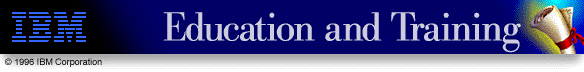
You are about to begin the text version of the Introduction to Java course
Navigation through the course is similar to other web sites you have visited. You can click on icons or follow hyperlinks to advance to other pages, or use the course map to begin at any section of the course.
Remember that you can always use the web browser's Back key to return to the previously-viewed page. The Back key is in the browser's toolbar, if the toolbar is displayed; the Back key can also be found by clicking on the Go button at the top of the browser; the Go pull-down menu includes the Back key. The Options pull-down menu permits you to hide or display the toolbar.
Upon entering the course you can go to the course map, which is controlled by an image map. The course map will allow you to begin at the beginning of any sequence, or at any sub-topic within that sequence. At the beginning and end of each chapter you may move ahead or back a chapter.
Throughout the class you are provided with an icon which will take you to the course map. From the course map you can go to any of the introductory pages, or enter the Java Class discussion data base. In the discussion data base you can give us your comments, complaints, and suggestions; you can also see what others have said. You can return to where you were in the course by clicking your browser's back button two times. You should take advantage of this opportunity as it will help us continue to improve the quality of the multimedia classes.
Your next stop should
be Home to start the course.