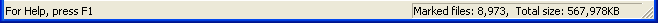
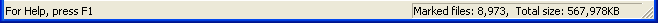
The status bar is displayed at the bottom of the SpaceMan 99 window. To display or hide the status bar, use the Status Bar command in the View menu.
The status bar describes actions of menu items as you use the arrow keys to navigate through menus. This area similarly shows messages that describe the actions of toolbar buttons as you depress them, before releasing them. If after viewing the description of the toolbar button command you wish not to execute the command, then release the mouse button while the pointer is off the toolbar button.
The right part of the status bar shows the number of and total size of the marked files. See the mark files command for information about marking files. The total size shown is the sum of the file sizes of all the marked files. This means that if you mark all the files in a folder, the total size of the marked files can be shown as less than the folder size, since the folder size is usually shown as the amount of disk space used by the files in that folder.
The status bar also shows which folder is being scanned when SpaceMan 99 is getting folder size or duplicate file information.