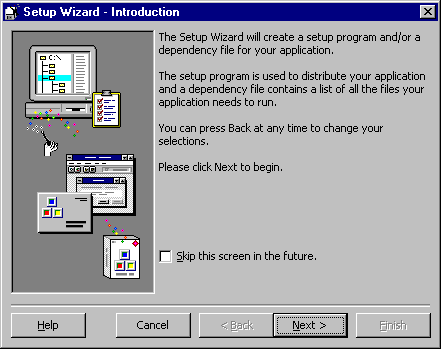 |
Advanced Visual Basic - Project 12
Application Setup Wizard - VB5
Package and Deployment Wizard - VB6
The Application Setup or Package and Deployment Wizards make distributing your finished Visual Basic Applications easy!
No man is an island. Each is a part of the Main. It is also true that no Visual Basic program can function totally by itself.
Once you compile your Visual Basic application to an EXE file, it is still not ready for distribution. Visual basic programs require the existence of support files called DLL’s (Dynamic Link Libraries). Though the number of these files required in version 5 and 6 of VB are less, several are still required. These files contain the executable code for many of the controls you use in your Visual Basic programs. While many of the DLL’s that your Visual Basic programs require come with Windows 95/98/NT, there are others—especially those for custom controls—which you must distribute with your Visual Basic program EXE file.
How can you tell which DLL’s must be included with your program file when you distribute your application? Here’s where a neat utility called the Application Setup Wizard - VB5 or Package and Deployment Wizard - VB6, which is provided with both versions of Visual Basic, come in handy. Here's the Application Setup Wizard introductory dialog:
Here's the introductory dialog for the Package and Deployment Wizard:
The Application Setup Wizard - VB5 or Package and Deployment Wizard - VB6 (found in the Visual Basic group off the Start button), leads you step-by-step through the process of creating installation disks for your finished Visual Basic applications. The process is so easy in fact, that there is no need for me to provide detailed instructions on its use. Just choose one of your finished applications (I suggest project 11), and you’ll need several (2 minimum) blank 3.5" diskettes.