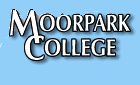
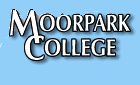 |
|
CIS students can now use the Open Access Lab in the top floor (third floor) of the new library (LLR) building to do their lab work.
You will see a section toward the back of the lab where the instructor will be available for CIS students.The Lab will be open WITH A CIS INSTRUCTOR TO ASSIST YOU for the following hours for Spring 2007:
Tuesdays 12pm û 2:30pm
Wednesdays 2:30pm û 5:30pm
You must first log in to the cis account.
When you leave, you MUST LOG OUT of the cis account.
TO LOG IN
It is important that CIS students use the cis account so that they have access to all the CIS applications and resources,
including the Student Data folder on the desktop.
The open access lab computers are usually left logged into a default llroal account. You will then see a picture of the LLR building on the desktop. (THAT IS HOW YOU WILL ALWAYS LEAVE YOUR COMPUTER AFTER YOU HAVE LOGGED OFF THE CIS ACCOUNT.)
If the picture of the building is on the desktop, do the following:
CIS students must log out of this account by choosing the Log Off item on the start menu so that they can log into the cis
account to do their work. Log in as shown below:
Username: cis
Password: cisstudent
Logon To: LLRWAN (this should be there)
The data files will now be on the desktop. Keyboarding students will proceed in the same way as in the classroom (All Programs, Keyboarding, etc.) There is a floppy drive located on the top of the computers behind the monitors. Also, pen-drive ports (USB) are available on the monitors for easy access.
To use the computer for Non-CIS work. If the picture of the building is not on the desktop, do the following:
Username: llroal (it may say cis û highlight cis and then type llroal)
Password: moorpark
At this point the picture of the building will appear on the desktop.
DO NOT FORGET TO LOG OUT OF THE CIS ACCOUNT BEFORE YOU LEAVE. GO TO THE START MENU, CHOOSE LOG OFF. That will return it back to the sign-on screen.
These computers are available for your use anytime the library is open. Please check at the library for their hours as they could change during the semester. The instructor support time will not change for the semester so if you need any help please do not hesitate to come to the library on Tuesdays 12-2:30pm or Wednesdays 2:30-5:30pm.