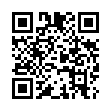Extend Mac OS X's Screenshots
Mac OS X has a variety of built in screenshot methods. Here's a look at a few that offer more versatility than the basic full-screen capture (Command-Shift-3):
ΓÇó Press Command-Shift-4 and you'll get a crosshair cursor with which you can drag to select and capture a certain area of the screen.
ΓÇó Press Command-Shift-4-Space to select the entire window that the cursor is over, clicking on the window will then capture it. The resulting screenshot will even get a nice drop shadow.
ΓÇó Hold down the Space bar after dragging out a selection window to move your selection rectangle around on the screen.
ΓÇó Hold down Shift after dragging out a selection to constrain the selection in either horizontal or vertical orientation, depending on the direction of your drag.
ΓÇó Hold down Option after dragging out a selection to expand the selection window around a center point.
Visit plucky tree
Submitted by
cricket
Recent TidBITS Talk Discussions
- Alternatives to MobileMe for syncing calendars between iPad/Mac (1 message)
- Free anti-virus for the Mac (20 messages)
- iTunes 10 syncing iPod Touch 4.1 (2 messages)
- Thoughts about Ping (16 messages)
Published in TidBITS 223.
Subscribe to our weekly email edition.
- New PowerBook Comments
- Buy, Don't Build
- Apple reports
- The QuickTake 100
- Apple's 15" Portrait Display
- Brian Hall
- Old Monitor Makes Way
- Oldies but Goodies
- MTBF, Redux
- System Software Updates
Ron Davis
Ron Davis <rondavis@datawatch.com> of Datawatch writes in response to our query about the status of 911 Utilities:
Datawatch's 911 Utilities product is only available in the SuperSet utilities package. The Symantec/Central Point merger also brings almost all of the commercial anti-virus products under one roof as well, except for Datawatch's Virex with SpeedScan.
 WebCrossing Neighbors Creates Private Social Networks
WebCrossing Neighbors Creates Private Social NetworksCreate a complete social network with your company or group's
own look. Scalable, extensible and extremely customizable.
Take a guided tour today <http://www.webcrossing.com/tour>