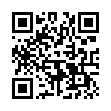Adding Links in Snow Leopard's Mail
Apple Mail in Snow Leopard now has a Command-key shortcut for adding a link to an email.
If you use plain-text email, this will not be helpful at all, but if you send styled email, it's a nice shortcut for adding URLs to your email messages. Simply select the word(s) you want to make into a link, press Command-K, and enter the URL to build into the link.
Submitted by
Lewis
Recent TidBITS Talk Discussions
- Alternatives to MobileMe for syncing calendars between iPad/Mac (1 message)
- Free anti-virus for the Mac (20 messages)
- iTunes 10 syncing iPod Touch 4.1 (2 messages)
- Thoughts about Ping (16 messages)
TidBITS Countdown
Recently, we've been implementing small changes here and there, making the TidBITS stack a little cleaner and easier to use. In the next week or so though, the true experimentation will start as we test out a different look for the entire interface. No one will have to do anything differently to read TidBITS unless you already modify the stack in some way to make it easier for you to use. As always, comments on our changes are welcome.
Be warned that now that HyperCard 2.0 is out for public consumption, we will be moving to it in the near future, so please, get your hands on a copy and System 6.0.5 or later from your dealer or local users' group! System 6.0.5 is necessary to run HyperCard 2.0 and it does have a few bug fixes from previous versions and thus is worth upgrading to anyway. Of course, System 6.0.7 is the absolutely latest and greatest, but we haven't heard anything particularly good or bad about it yet. We would like to take advantage of many of the new features in HyperCard 2.0 that were difficult or impossible to duplicate in 1.2, so TidBITS will eventually require HyperCard 2.0. If you are a cutting edge sort and have already upgraded, don't worry, HyperCard 2.0 seems to open and convert TidBITS stacks without any troubles (that's one reason why we want to switch to HyperCard 2.0 - so we can get rid of 1.2 and avoid the confusion of using two different versions at the same time).
Oh, if you've got HyperCard 2.0 and have found what you think is a bug, fill out the following form and send it to SNOWBUG@applelink.apple.com. Of course this only helps you are on AppleLink or the Internet, but it's still worth mentioning.
THE FORM
--------
Date:
Name:
Address:
Phone #:
Versions of:
a. HyperCard:
b. Associated software:
c. System Software:
1. System
2. Finder
3. ImageWriter file
4. LaserWriter file
5. INITS
6. Any others
Type of Macintosh:
Peripherals:
Description of problem, suggestions or comments:
Information from:
Adam C. Engst -- TidBITS Editor
Kevin Calhoun -- jkc@apple.com
Typed notes are blended with recorded audio, video, and slides
to create notes that make more sense when you need them most.
Learn more at <http://www.usefulfruit.com/tb>!