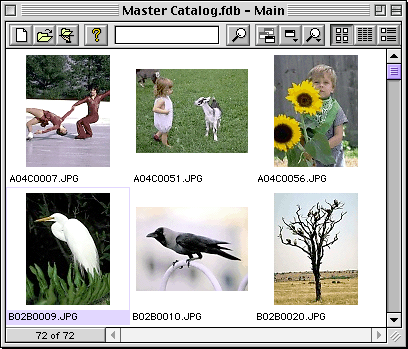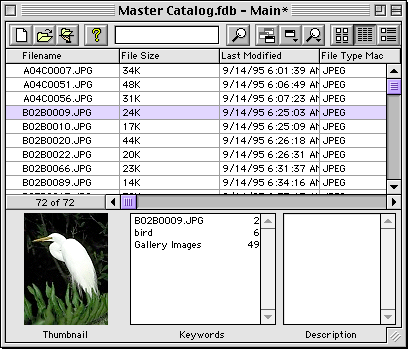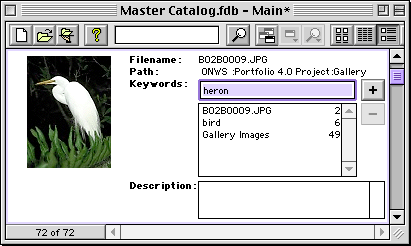Gallery Views: When cataloging is complete, the catalog items will be displayed in the Gallery window, using whatever view was last displayed.
Portfolio provides three different catalog views: Thumbnail view, List view, and Record view. You can change views at any time by selecting a new view from the View menu, or by clicking the appropriate icon on the Toolbar, or by using keyboard shortcuts: Command+T, L, or R (Mac OS) or Ctrl+T, L, or R (Windows).