The Galleries palette allows you to view and work with previously Saved Galleries. Double-click any Gallery on the list to open it.
Note: Until you save
a gallery
the Saved Galleries list is blank.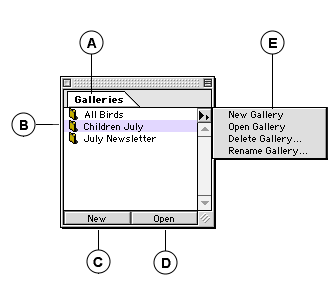
|
A |
Galleries Palette: To activate the palette choose Window > Show Galleries. |
|
B |
Saved Galleries list: Lists all the previously Saved Galleries in the current catalog. An icon in the left column indicates whether the gallery is a standard Saved Gallery or Find Gallery. Find Galleries, when opened, automatically perform the Saved Find associated with them. |
|
C |
New: Click to create a new, empty Gallery. |
|
D |
Open: Click to open the Gallery selected from the list. |
|
E |
Fly-out menu: Allows you perform any of the following operations on the selected Saved Gallery: Open, Delete, Rename. |