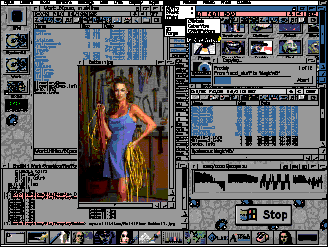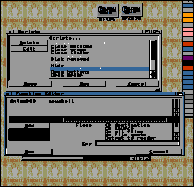Directory Opus 5.5(reviewed AF 91)

It's now the only major player in the file manager game. Nick Veitch wonders what more can be done with Opus.
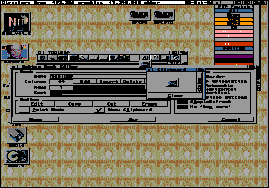 Files. You need to manage them or they get everywhere. It is inconceivable to imagine that, unless you only play games, you can use an Amiga efficiently without some sort of file manager. Never mind editing your startup sequence, or looking at pictures or playing sounds, how about just copying half a dozen files from one disk to another.
It is a bit of a surprise then, that there is really only one major commercial contender for what must be a lucrative market. If you don't already own a copy of Directory Opus you can scarcely claim never to have heard of it. Best known is probably version 4, which some people still claim is the best.
Files. You need to manage them or they get everywhere. It is inconceivable to imagine that, unless you only play games, you can use an Amiga efficiently without some sort of file manager. Never mind editing your startup sequence, or looking at pictures or playing sounds, how about just copying half a dozen files from one disk to another.
It is a bit of a surprise then, that there is really only one major commercial contender for what must be a lucrative market. If you don't already own a copy of Directory Opus you can scarcely claim never to have heard of it. Best known is probably version 4, which some people still claim is the best.
Version 5 began the process of turning into a real replacement for Workbench, and 5.5 has built on that progress.
What's new then?
GPSoftware have listened to a lot of the criticisms levelled at version 5, but this new version is more than just a refinement, there are many genuinely new features. Some are cosmetic, such as being able to have borderless button banks, automatic icon colour remapping, background pictures for listers and so on - but fear not, there are useful things too.
A potentially useful new area is the implementation of system event-based scripts. These cover internal events (such as opening or closing a lister) and external events (such as inserting a disk). Some useful examples are already set up, such as a double-click bringing up a device list, and so on.
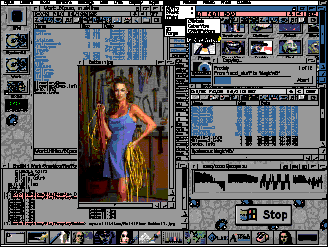
Colour Me
If you have a Cybervision card, or indeed any Cybergraphics supporting device, you'll be pleased to discover that the latest version of DOpus has full Cybergraphics RTG support. This is very welcome indeed, as you do really need a good display to get the best out of this software.
There have been plenty of advances in the area of Filetypes. This is the system that DOpus uses to identify particular types of files and perform appropriate actions on them, like extracting archives when you drag and drop them, viewing pictures when you double-click them and so on.
The first major enhancement is that it is now much easier to create filetypes. The optional "Sniffer" program will intercept actions (such as double-clicking) on filetypes it does not recognise. After inspecting the file, it automatically passes on information which could be used to identify this particular filetype to the filetype editor, making the whole process a lot easier. Filetypes can also now have their own type-specific pop-up menus.
Get Netted
A major boon for all those of us who use their Amiga to access the internet is the seamless addition of FTP support. A special script can be used to initialise DOpus's FTP features, which are basically transparent to the user.
Once connected to a remote site, the FTP Lister window acts in just the same way as the listers for your local directories - you can copy, delete, read and examine files - in fact, if it wasn't for the connection speed, you wouldn't notice that the directory was in some remote location. Smart.
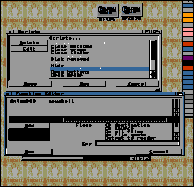
So What's Wrong?
Nothing is ever perfect. There are always compromises. One that has to be made in an effort to bring you all these features is, quite simply, simplicity. Our own Mr Vost is one of the neo-luddites I mentioned earlier, and I find it hard to argue with him. He still uses DOpus4, and probably will do until the end of time. There are only two listers so you never get confused about where you are copying things to or from, it loads quickly in a small amount of RAM and if you want to multitask, you can just run another copy.
However, I think that once you have got used to the new modular approach the added power of the later versions becomes apparent. It can be confusing sometimes, especially when editing a filetype or something and you end up with about five different windows all over the place. I would still recommend that you have a decent monitor and can run a flicker-free interlaced screen, or better, to be able to use this software properly.
It is my pleasure to report that the context sensitive help system is better than ever though, and documents all the new and old features (with the curious exception of the ARexx port ��well, I couldn't find it in there anyway).
Another encouraging point is that GPSoftware's web site is already sporting add-ons for the new version, and cunningly, you can also get the official Opus Software Development Kit there too, with which programmers can make their own add-ons.
Your file manager is the nexus of your Amiga, the bridge of your USS Enterprise. Opus 4 is the original ship, 5.5 is the NCC 1701-D. If you can do without the extra bits, it's up to you. I must confess that I am now a reformed man, and embrace this version wholeheartedly, but at the same time, I can see the other point of view.
UK Distributor: Wizard 01322 527800
PRICE: 49.95 (upgrades 39.99v4, 29.99v5)
REQUIREMENTS: Workbench 2+, 1Mb RAM

SPEED: 8/10
Slow to load, but running speed mainly depends on your screenmode..
MANUAL: 9/10
Context sensitive on-line AmigaGuide help should solve all your queries.
ACCESSIBILITY: 7/10
Having said that though, if you are upgrading from v4, expect to be confused for a bit.
FEATURES: 10/10
I'm sure someone is probably working on the kitchen sink module as we speak.
VALUE: 9/10
A more than fair price for such a professional piece of software.
92%
- Icon Action Mode gives all the features of name mode Listers but with icons.
- Button banks and Listers need no longer be activated first in order to see right and middle mouse button clicks.
- More Lister pop-up menus to provide instant access to favourite commands.
- Workbench Replacement Mode has been enhanced.
- Integrated OpusFTP capability lets you access remote Internet sites directly from standard Listers.
- Button banks can now be borderless with a minimal dragbar instead of a full window border.
- New Filetype-specific pop-up menus allow special menus for icons and files.
- Custom buttons have a pop-up menu giving access to an extended selection of commands.
- New independent HotKeys are now supported.
- New Scripts system allows functions to be executed upon most system events.
- Custom menus have been improved with multiple user menus and sub items.
- New Automatic Filetype Creator allows you to create and test Filetypes easily.
- A font viewer is now included. Just double-click on a font to view it.
- Listers now have field titles, single-click re-sorting by fields, plus a new version field which reads the internal version information from each file.
- New colour remapping of button and icon images with support for 'Magic Workbench' and similar systems.
- Cybergraphics RTG support.
- You can now selectively hide unwanted drive icons from the Opus main window.
- Enhanced clipboard support provides full cut, copy and paste in gadgets and file Listers.
- Listers are no longer blocked while busy - you can now resize, iconify, and scroll busy Listers.
- Icon and Lister snapshots are now stored separately from Workbench.
- Listers can now display a background picture or pattern.
- New internal Opus CLI allows you to run commands and ARexx scripts.
- Several new internal commands and many new ARexx commands have been added or extended with new features.
Why not visit the home of Directory Opus on the GP Software web site?

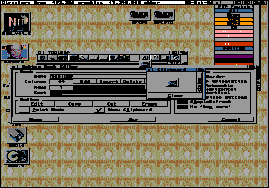 Files. You need to manage them or they get everywhere. It is inconceivable to imagine that, unless you only play games, you can use an Amiga efficiently without some sort of file manager. Never mind editing your startup sequence, or looking at pictures or playing sounds, how about just copying half a dozen files from one disk to another.
It is a bit of a surprise then, that there is really only one major commercial contender for what must be a lucrative market. If you don't already own a copy of Directory Opus you can scarcely claim never to have heard of it. Best known is probably version 4, which some people still claim is the best.
Files. You need to manage them or they get everywhere. It is inconceivable to imagine that, unless you only play games, you can use an Amiga efficiently without some sort of file manager. Never mind editing your startup sequence, or looking at pictures or playing sounds, how about just copying half a dozen files from one disk to another.
It is a bit of a surprise then, that there is really only one major commercial contender for what must be a lucrative market. If you don't already own a copy of Directory Opus you can scarcely claim never to have heard of it. Best known is probably version 4, which some people still claim is the best.