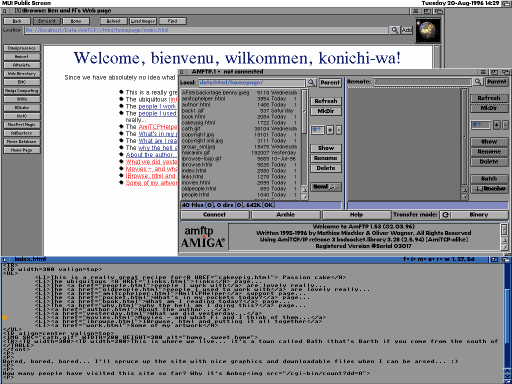
My 1024x768 working screen (shown at half size)
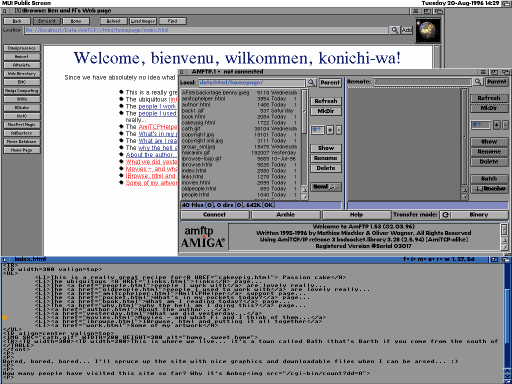
My 1024x768 working screen (shown at half size)
Our home page isn't my first experiment with HTML on the Amiga. Although I am quite used to churning out basic stuff using BBEdit Lite and Netscape on the Mac (never use Netscape Gold it creates the most god-awful html), I much prefer using the Amiga, especially for pages that will be seen on an Amiga. I was responsible for putting together the whole Amiga Computing site and I now definitely prefer the way ibrowse displays html to the way Netscape does. Anyway, my purpose here is to tell you how to make creating html on your Amiga as painless as possible. Firstly, I should explain that I don't bother to use any "helper" applications, I just type. Secondly, I run a 1024x768 screen which is a big help if you are going to have your editor, ftp program and web browser all on the same screen. Lastly, I also use MCX (you could use any other commodity that provides similar functions) in order to enable me to click on a window to bring it to the front (and swap between screens using the middle mouse button). I also find MCX's copy and paste functions handy (it allows you to copy the whole of a text field into the clipboard and paste it wherever you like), and PowerSnap comes in handy for this too.
The text editor I run is Turbotext, but these methods should work with whatever inferior editor you choose to use, as long as it can create a window on a public screen and has an ARexx port. The FTP application I use is AmFTP which, because it uses MUI, is very convenient to place on the same public screen as ibrowse.
Right, the first thing to do for your setup is ensure that you can call your editor using ibrowse's ARexx port, rather than having to run it separately. Here is the script that I use for Turbotext:
/** Call Turbotext from Ibrowse **/ OPTIONS RESULTS address command 'execute c:ttxwww'The c:ttxwww script in question is a bit redundant, but since I had previously called turbotext using it, I thought I might as well leave it in. It looks like this:
cd data:html turbotext:ttx pubscreen="ibrowse" SETTINGS="turbotext:support/www.prf"One of the nice things about ttx is the fact that you can save different "definition" files (files that have keyboard shortcuts, commands, mouse actions and so on) and prefs files, so the ttx you use for html needn't be anything like the one you use for everyday editing. In this instance the "www.prf" that gets called turns off word wrap and changes the shape of the window to fit along the bottom of the ibrowse screen (I haven't added in any html specific menus yet, although I could easily do so). My next bit of advice is to create yourself a macro for creating a new html page. ttx is particularly good for this because it will automatically record what you type. I've assigned my "new html page" macro to right Amiga-H and whenever I hit that key combo, I get fresh html.
My next real boon is a macro that Michele Battilana from Cloanto wrote for me. I gave him the idea but he wrote the ARexx. I won't be able to put the macro up on this page unless he consents to my doing so, but what it does is allow you to call up a requester, you click on a GIF or JPEG file and it will insert the html you need to display it in your page, together with its width and height, pretty good huh? And Michael has given me his assent now, so if you want it, the link to it is here.
That's all the info I have for you at the moment. I will put Michele's macro up on the page if he ok's it, and if I get around to creating a definition file for ttx that gives you all the html commands on a menu, then I'll put that up too, just don't hold your collective breath.
Ooh aah, just added a couple of new things to my Turbotext setup. The first is a slightly altered definition file for html editing. This one replaces the simple SaveFile command for saving documents to an ARexx script that saves the file and updates the page in IBrowse at the same time. I have also created a script that will allow me to use my star ratings wherever I like simply by hitting Right Amiga shift 8, or Amiga * as you'll better recognise it. The scripts are thus:
/*ARexx script for updating ibrowse */ savefile address IBrowse OPTIONS RESULTS reload 1That one updates the page in IBrowse and this one puts the star ratings text into the current doucment in ttx at the cursor position. I have two stars, as you may have noticed, one gold and one grey. They are both the same size so switching between them is merely a matter of appending "grey" onto the end of the filename:
/* StarRating.ttx */
'INSERT TEXT "<BR>"'
'INSERTLINE'
'INSERT TEXT "<table border=0>"'
'INSERTLINE'
'INSERT TEXT "<tr valign=center>"'
'INSERTLINE'
'INSERT TEXT "<td><b><font color="#0000FF">Ben gives it:</font></B><td><IMG SRC="star.gif" WIDTH=19 HEIGHT=19><td><IMG SRC="star.gif" WIDTH=19 HEIGHT=19><td><IMG SRC="star.gif" WIDTH=19 HEIGHT=19><td><IMG SRC="star.gif" WIDTH=19 HEIGHT=19><td><IMG SRC="star.gif" WIDTH=19 HEIGHT=19>"'
'INSERTLINE'
'INSERT TEXT "</TABLE>"'
'INSERTLINE'
'INSERT TEXT "<P>"'
'INSERTLINE'
There's a bit of a problem with the seventh line of this script being displayed on the page here. The PRE tag doesn't stop the html from being displayed and the XMP tag means that although the text is displayed as I intended, it goes off the side of the page and you can't scroll to show it (in Ibrowse, at least). You can see the whole line if you show the source. I've got rid of the XMP tag now, but it doesn't completely resolve the situation because now the seventh line is wrapped and thus a bit hard to understand.
My next task is to try to get ttx to inform Ibrowse when it is loading another file and update the display to the new document accordingly...
last updated: 8th September 1996