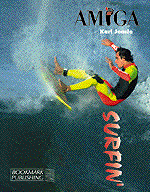 |
Bookmark is pleased to make available this part of the first section of First Steps Amiga Surfin' as a free online sample. |
First Steps Amiga Surfin'
by Karl Jeacle
All rights reserved
Copyright (c) 1996 by Karl Jeacle
Book design by Jeff Walker
No part of this book may be reproduced or transmitted in any form or by any means, graphic, electronic, or mechanical, including photocopying, recording, taping, or by any information storage or retrieval system, without permission in writing from the publisher.
Bookmark Publishing
The Old School, Greenfield
Bedford MK45 5DE England
Voice +44 1525 713671
Fax +44 1525 713716
ISBN 1-85550-007-8
Choosing the right modem
Buying a modem is an important part of getting your Amiga on the Internet. A modem is a little box which connects your computer to the telephone system. You connect your Amiga to the modem via your serial port, and then connect the modem into your phone socket with the telephone cable supplied with the modem.
Modem speed
Serial and modem communication is all about how to get digital information represented by streams of 0s and 1s (called bits) in your computer into a format which can be sent down a telephone line. Modems take these bits from computers and modulate them into analogue signals on a phone line. The modem at the other end demodulates the analogue signal back into a digital signal for the distant computer. Combining the words modulate and demodulate gives us the word modem.The faster your modem can convert digital bits of information to analogue signals, the faster you can read your email, download files or transfer images on the World Wide Web.
The two most common types of modems on the market today are called V.34 and V.32bis modems. V.34 modems can communicate at speeds of 28,800 bps, or 28.8K for short. V.32bis modems are a little older and slower, operating at 14.4K, exactly half the speed of V.34. Obviously, the faster your modem the better. But price is always an issue and V.34 modems are still a good deal more expensive than V.32bis models, so as with most things Amiga you'll have to let your bank balance decide this one for you.
You may come across older modems, such as 2,400 bps (V.22bis) models. These modems are slow and you should avoid them. A few years ago these modems were very popular and served their purpose well for connecting to bulletin board systems (BBS) and exchanging text messages, but for today's Internet usage they are totally inadequate. Be safe, buy a V.34 or V.32bis modem.
Modem type
There are three physical types of modem you can buy: internal, external and PCMCIA.There are only a handful of internal modems available for the Amiga and most of them are quite old and no longer on the market. In the PC world internal modems are popular as they are cheaper to manufacture and fit neatly inside the PC, avoiding cable clutter. It is not possible to use internal PC modems with your Amiga unless you have a specialist card---called the GoldenGate-II---which allows some PC peripherals to be used in Amigas. (Naturally, you also have to have an Amiga with slots in it.) In general, you can forget about internal modems when using Amigas.
External modems are the most widespread modems in use today. Because they use a standard serial port they can be connected to almost any type of computer. This is probably the best type of modem to buy if you have an Amiga.
PCMCIA modems are the most expensive of the three types. They are tiny, credit card sized modems which are normally used with portable laptop computers. Only the A600 and A1200 have PCMCIA ports so unless you have one of these, external modems are your best bet. Even if you have an A600 or A1200, if you want to use a PCMCIA modem you will need special driver software which is not readily available, so it can be quite an expensive route to take.
Serial cables
If you buy a new external modem it will probably come with a modem cable. If it doesn't, make sure to order one with your modem. The Amiga serial port has a 25-pin male D-plug connector. Almost all external modems have a 25-pin female D-plug connector. So you need a 25-pin male-to-female serial cable. These will be available in any computer store. Serial cables are also often referred to as RS-232 or RS-232C cables.
Compatibility
When choosing a modem it is a good idea to find out what kind of modems you'll be ringing up at the other end of the telephone call. Or to put it another way, what kind of modem your Internet Service Provider (ISP) uses. If you use the same type of modem as your ISP you can often save yourself from possible compatibility problems further down the road.Having said this, most modems these days work reasonably well with each other without many problems. Try talking to some other computer owners---preferably customers of the same ISP as you---and find out their experiences with using different types of modem with Internet providers.
If you don't know where to start when picking a modem, consider the fact that modems made by US Robotics and Supra have been popular with Amiga users for a number of years. Both of these companies make reasonably priced modems suitable for home use.
Buying second-hand
There's nothing wrong with buying a second-hand modem as long as it works! Take someone knowledgeable about modems with you if you intend to buy used, and make sure you see the modem in operation. If possible you should get the seller to dial the number of the ISP you intend to use, and look for proof that the modem will connect properly.Many computer users are upgrading to V.34 modems so buying a used V.32bis modem to get started can often make a lot of sense. But as mentioned above, don't waste your time buying a cheap V.22bis (2,400 bps) modem, as although it may seem like a great bargain at the time you'll quickly get tired of how slow it is and will then just end up buying another modem.
| Table of Contents | How to Order | Bookmark |