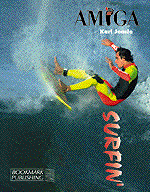 |
Bookmark is pleased to make available this part of the first section of First Steps Amiga Surfin' as a free online sample. |
First Steps Amiga Surfin'
by Karl Jeacle
All rights reserved
Copyright (c) 1996 by Karl Jeacle
Book design by Jeff Walker
No part of this book may be reproduced or transmitted in any form or by any means, graphic, electronic, or mechanical, including photocopying, recording, taping, or by any information storage or retrieval system, without permission in writing from the publisher.
Bookmark Publishing
The Old School, Greenfield
Bedford MK45 5DE England
Voice +44 1525 713671
Fax +44 1525 713716
ISBN 1-85550-007-8
Introduction
So just what is the Internet? Put simply, the Internet is just a lot of computers all around the world which are connected to one another. In the past few years, thanks to increased public exposure, the Internet has experienced explosive growth. The number of computers and people attached almost doubles every few months. What was previously the realm of academics and scientists can now be accessed by everyone.To join the Internet all you need is your Amiga, a modem and a phone line. Once connected you can send electronic mail messages to any of the millions of Internet users around the world. In a matter of seconds you can transfer files to your Amiga from computers thousands of miles away. Want to get your hands on an update to one of your favourite programs? Just read a review of a neat piece of shareware? You can get it on the Internet. Maybe you're having a technical problem with your computer? Try posting a message to one of the Amiga newsgroups where thousands of Amiga owners can read and respond to your query.
More recently something called the World Wide Web has arrived on the scene. This is like a graphical interface to the Internet. To access it you need something called a Web browser. A Web browser is a bit like AmigaGuide, except it has colour graphics and sound and the links you click on don't just load new files from your hard drive, they load them from other computers across the Internet. You've probably seen Web addresses already, like http://www.amiga.de/ for example. They're appearing all over the place, and not just in the computer world. All the media giants are �on the Web�. Many television adverts and television programmes now have Web addresses associated with them. They tell you that if you want more information then you should check them out �online� on the Web.
Pretty much anything you want to do on the Internet you can do using the World Wide Web. While originally intended for just browsing documents online, it has been adapted to let you send email and transfer files.
Most of those large telephone directory sized Internet books you see on the shelves of your local bookstore are just lists and lists of places to go and things to do on the Web. The irony of this is that you shouldn't have to look in a book to find out what's on the Web. You get the Web to do it for you! We'll show you how.
How to read this book
If you're just starting out with the Internet then you can pretty much read this book from start to finish, perhaps skipping through a couple of chapters until you're next at your Amiga. If you've already got yourself hooked up but are wondering where to go from here, then the chapters on installing and using Amiga networking applications are what you need.Chapters 1 and 2 explain what you need in terms of hardware and software to get your Amiga up and running on the Internet. This includes advice on buying the right modem, and some hints and tips on how best to configure your modem. We'll also look at what Internet (or TCP/IP) software you'll need along with how to install and configure it on your Amiga.
Chapter 3 has some sound advice on choosing an Internet Service Provider that can meet all your Internet requirements. We'll take a look at how much it costs to get connected and what the running costs are likely to be.
Chapter 4 takes you through 15 essential Internet tools that you should install on your Amiga. These cover all the popular applications that Internet users run, such as email, file transfer, remote login, and multi-user chat programs.
Chapter 5 explores the World Wide Web on your Amiga. We look at the different browser programs available and describe how to get the most out of using the Web.
Chapter 6 takes a more in-depth look at various aspects of surfing, including a tutorial on using HTML tags to create your own Web page.
I'd recommend you read the first two chapters of this book before you next sit down at your Amiga. You'll then be able to make a start on getting your Amiga ready for the Internet. Chapter 3 will tell you how to decide on an Internet Service Provider. Once you've sorted this out and have access to the Internet using your telephone line and new modem, chapters 4 to 6 will help you get the most of out of your Amiga on the net.
That's it. There's no looking back now. Read on. And start surfing!
| Table of Contents | How to Order | Bookmark |