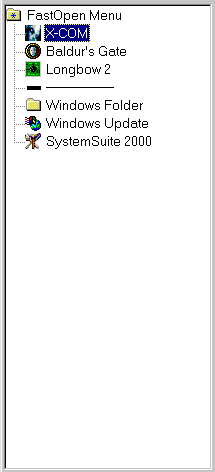
The tree view is the left side frame of the main Window. To open the main window. Right click on the FastOpen icon. Selecting an item in the tree view will update the Item View form.
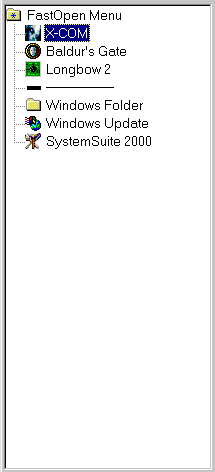
Using the tree you change the order of item using the View menu commands or using drag and drop. You can also use the commands under the Edit menu to cut and paste items. Items that appear with a red 'x' are invalid. You can right click any item to show the context menu for this item.
Using the context menu is a great way to access commands that apply the the selected item. For help regarding these commands see the various help files regarding FastOpen main menu.
You can drag and drop items around to
organize the menu. You also drag and drop files from out side FastOpen, for
example from FileQuest
or Explorer.