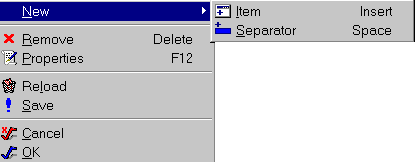
Use the File menu to perform menu related commands. Most of the commands have shortcuts and are also available from the toolbar. From here you can add and remove menu items.
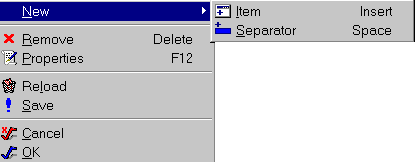
You can create five types of menu items:
You can modify added items from the Item View.
Remove will remove the select item from the menu.
Properties will show the properties dialog.
Reload will reload the last saved menu and cancel any changes that you have made.
Save will save your changes.
Cancel will reload the last saved menu and close the main window.
OK will save your changes and close the Window.