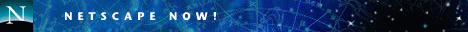
NETSCAPE
NOW
USAGE
GUIDELINES
 The following details Netscape Now button guidelines.
The following details Netscape Now button guidelines.
- Required Text
The Netscape Now button should always be accompanied by text
explaining its usage. For Netscape Server sites optimized for Netscape
Navigator, the recommended text is:
"This Netscape Server site is best viewed with Netscape Navigator.
Download Netscape Now!"
For sites optimized for Netscape Navigator,
the recommended text is: "This site is best viewed with Netscape Navigator
. Download Netscape Now!"
- Required Link
The Netscape Now button must always be an active link to this URL: /comprod/mirror/index.html
- Minimum Size
The minimum size of the Netscape Now button is 88 by 32 pixels.
The button may be displayed at a larger size, but all elements of the button must be increased in size proportionally.
- Required Placement
The button must always be placed on a prominent spot on your Net
site and must always stand alone, not be combined with any other
graphical elements, or be placed against a high-contrast background.
Recommended text should also always appear.
- No Alteration Allowed
The Netscape Now button must not be altered in ANY way. The button
may not be taken apart; changed in proportion, color or fonts; shrunk; or
otherwise altered from the version supplied by Netscape.
- Positive Presentation
The site must display the Netscape Now logo in a positive manner.
The logo may not be used to depict Netscape in any negative way.
CHANGES TO
THESE
GUIDELINES
Netscape reserves the right to change these guidelines solely at its
discretion. Netscape will provide 30 days electronic notice of these
changes. In addition, Netscape may also change or terminate any promotional
activity associated with this program.
TERMINATION
Netscape reserves the right to immediately terminate permission to use
this button to anyone not following these guidelines as determined solely
by Netscape's judgement. Netscape may visit participating sites to check on compliance to these guidelines. In addition, Netscape may terminate this entire
program with 30 days electronic notice.
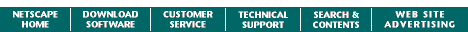
Corporate Sales: 415/937-2555; Personal Sales: 415/937-3777; Federal Sales: 415/937-3678
If you have any questions, please visit Customer Service.
Copyright © 1996 Netscape Communications Corporation
 The following details Netscape Now button guidelines.
The following details Netscape Now button guidelines.