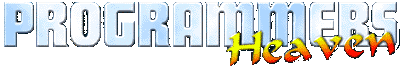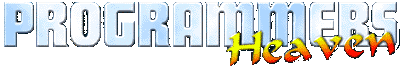| ADVHSC18.ZIP |
HSC Player, Add FM Music To Your Intros,Demos,Addy,etc..
|
| CDTSR.ZIP |
Resident CD-Audio Player with asm source
|
| CTHUGHA5.ZIP |
Cthugha-An Oscilliscope on Acid v5.0f Connect your SB/GUS to your CD,Line Microphone or CD-Rom. Fire up your favourite music, then sit back and watch the screen move to the music Now with CD-ROM interface, and mind blowing new rotating flames!!!!!!!! FFT spectrum bars, INI files, Works with the PAS in Mono mode Complete with Source code
|
| DIDO4.ZIP |
Dido Dido allows you to copy audio data from an audio CD directly into a .WAV file. In doing so, you will not suffer degraded audio quality due to D/A and A/D conversions, simply because these are not needed to capture the audio.
|
| ESBK121.ZIP |
Esbeekay? Is used to edit soundfont banks, or SBKs. It can be used to create patches from waves, GUS patches, Kurzweil patches, MOD samples and also using the AWE ROM samples. It can edit any and all parameters in an SBK but not quite all parameters are known yet so some experimentation may be necessary. Samples can be multilayered, and each layer can have many samples for particular key ranges.
|
| GWAVE303.ZIP |
GoldWave - Audio editor for Windows (v3.03) Is a digital audio editor for Windows 3.1. It has realtime oscilloscopes, intelligent editing, and numerous effects such as echo, flange, distortion, mechanize, and reverse. The intuitive user interface makes GoldWave easy to learn and use.
|
| HSE13.ZIP |
Speech Enhancer V1.3, Renders your speech samples to technic,distorted, FPU recommended
|
| JALE067E.ZIP |
Jaleo 0.67e - super-Audio system for DOS, including SB, PAS, OPL, Roland MPU-401, Rio, Maui, GUS w/patch caching (including SuperCache). For most audio cards. Full MIDI processing. Beta AWE support.
|
| MIDIMON.ZIP |
MIDI Monitor is a Windows 3.1 program. It displays incoming MIDI streams, and passes the data to a MIDI output driver or the MIDI Mapper.
|
| MUSPL150.ZIP |
MUSPLAY 1.50, DOOM MUSic Player The first release of new .MUS file player. Supports Adlib and Sound Blaster Pro II (stereo). Can play music on the background. Full C source and MUS file dumper included.
|
| NOHISS10.ZIP |
Digital noice reduction 1.0 - VOC/SND
|
| OSCI.ZIP |
OSCI stereo oscilloscope 44100 stereo 16 Bit
|
| PLAYWAVE.ZIP |
PLAYWAVE 95 plays wave files from lists that you build. This fourth release offers file searching capability, volume control and a system event sound editor. Launch the sound recorder or media player without leaving the program. Supports play lists up to 2048 files depending on available memory. WIN95 support and new multimedia features.
|
| READCD.ZIP |
READCDA Readcda is a simpel program to read Audio data directly (digital) from a CD. The program is built and tested on a Panasonic CR-562B drive. It works for MKCDE driver 4.12 on my CR-562B drive, with a interface board.
|
| READCDA.ZIP |
Read CD audio data into a disk file (C source)
|
| RIPMUZAK.ZIP |
Program to RIP the music from the demo , inc Pascal source
|
| SNRC21.ZIP |
SONARC v2.1: a LOSSLESS compressor for digital audio files. Compress/decompress monaural & stereo, 8-bit & 16-bit audio files in WAV, VOC and even "raw" format.
|
| VAISDK.ZIP |
VESA audio interface BIOS extension SDK
|
| WAVAWA.ZIP |
Wave after Wave 2.5 for Windows is a shareware program to play wave and MIDI files. Wave after Wave 2.5 requires Windows 3.1 and a sound driver. It's written in Turbo Pascal for Windows for anyone who is interested.
|
| WHAM133.ZIP |
Waveform Hold and Modify, is a Windows 3.1 application for manipulating digitised sound.
|
| WM9522A.ZIP |
WAVmaker 2.2 for Windows 95/NT - Digital Audio system featuring CD quality MID -> WAV rendering, DSP (mix, maximize, fade, gate, compress, expand, low-/high-/band- pass & notch filter, ring modulation, vocoder, reverse, echo, reverb, flange, chorus, extend, cut, gated cut) and MIDI analysis/manipulation. 386+, 3.2 MB disk minimum required.
|
| WM9522B.ZIP |
WAVmaker 2.2 for Windows 95 and NT - Evaluation Package features CD quality MID -> WAV rendering, tons of Digital Signal Processing functions (mix, maximize, fade, gate, compress, enhance, low/high/band/notch filter, ring modulation, vocoder, reverse, echo, reverb, flange, chorus, extend, cut, gated cut) and MIDI analysis/manipulation. Full on-line documentation is included.
|