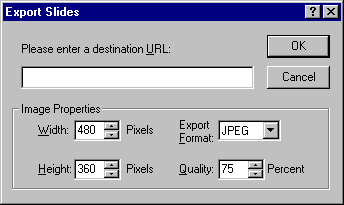In the Image Properties panel of the Export Slides dialog box, set the properties to reflect the dimension, quality, and format of the images that you want to export. If you are unsure of how you want the images to look, use the default values.
Windows Media Presenter connects to the specified computer and exports the PowerPoint slides as images.