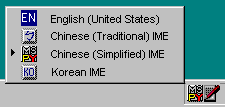
Entering Chinese (Simplified) Characters
To begin entering Chinese (Simplified) characters, first place the cursor in an
HTML edit area of Internet Explorer or in the message body of
an Outlook Express mail message.
Using the multilanguage menu located on the taskbar, switch to the IME keyboard layout. Do
this by clicking on the multilanguage indicator and then selecting the Chinese (Simplified)
IME from that list.
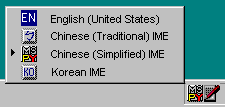
Once the IME is selected, a floating toolbar should appear on the screen.

| Chinese/English toggle button: | ||
| Full/Half width toggle button | ||
| Chinese/English punctuation toggle button: | ||
| Complete/Double spelling toggle button�� |
Note
Chinese spelling consists of two types of characters, vowels and consonants, as follows:
Double spelling input key map
| Key position | I | u | v | o |
| Initial Consonant | ch | sh | zh | zero consonant |
| Key position | Q | W | E | R | T | Y | U | I | O | P |
| Vowel | iu | ia, ua | e | uan, er | ue | uai, v | u | i | o, uo | un |
| Key position | A | S | D | F | G | H | J | K | L | ; |
| Vowel | a | ong, iong | uang, iang | en | eng | ang | an | ao | ai | ing |
| Key position | Z | X | C | V | B | N | M | �� | �� | �� |
| Vowel | ei | ie | iao | ui, ue | ou | in | ian | �� | �� |
The following is the list of Chinese punctuation key position:
Chinese punctuation key position table
| Chinese punctuation | Key position | Description |
| �� | . | |
| �� | , | |
| �� | ; | |
| �� | : | |
| �� | ? | |
| �� | ! | |
| ���� | " | automatic match |
| ���� | ' | automatic match |
| �� | ( | |
| �� | ) | |
| ���� | < | automatic nesting |
| ���� | > | automatic nesting |
| ���� | ^ | double character process |
| ���� | - | double character process |
| �� | \ | |
| · | @ | |
| �� | & | |
| �� | $ |