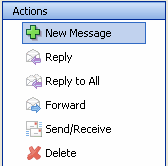
|
Managing mail |
Previous Top Next |
Creating a new message
Press New Message button to create a new mail.
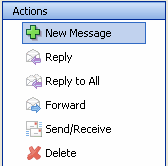
This will open New Message dialog where you can compose a message.
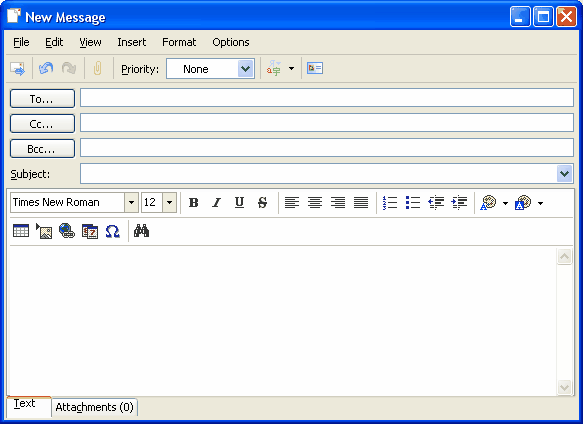
New message dialog tool panel represents all basic email editing features:
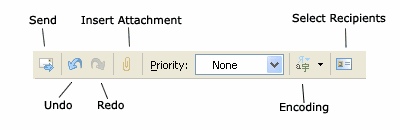
Pressing Select Recipients button will open corresponding dialog which allows to fill To, Cc and Bcc fields using EssentialPIMs contacts list.
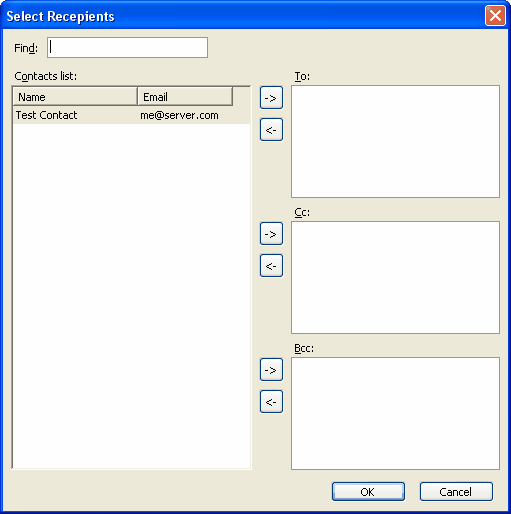
Once the message was created you can send* it by pressing Send button or save it as a draft just by closing dialog and saving message as draft.
Send/Receive mail
Press Send/Receive button to start mail transfer.
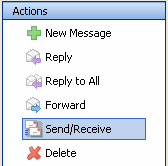
Send/Receive Mail dialog will show you status of the process
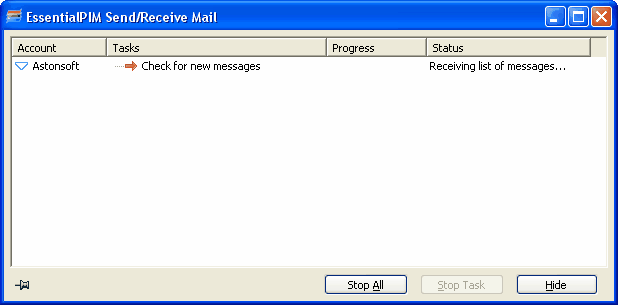
* - the message will be sent immediately or put to Outbox in accordance with mail options.