

When you first run Site Designer, you'll be presented with this page:
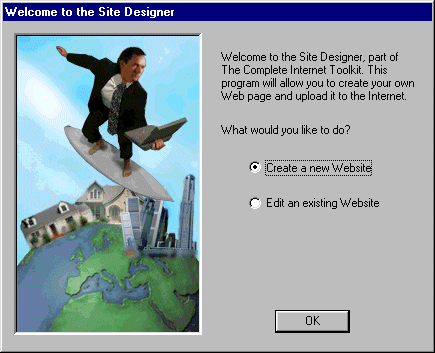
If you want to create a new webpage, then simply select "Create a new website"
You will then be presented with a series of options for the style of your website:
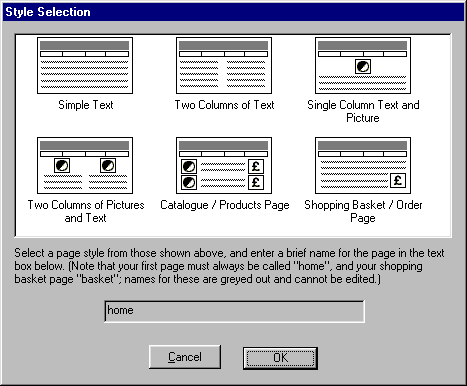
You'll also need to enter a name for your website here - Remember that the name you give your site is important!
If you named it MyBusiness, then your website on the internet will be http://MyBusiness.instant-net.co.uk

Adding Graphics and text to your website
Return to overview
Return to Main Help Index