Wanderlust Interactive, Inc.
Intelligent Fun and Games
Connecting To The Internet
| 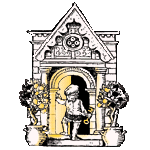
|
Some of the most common reasons why your system may not be connecting
to the Internet are the following:
- You may not have a modem on your computer. You need a modem
to get access to the Internet, unless you are connected through
a Local Area Network (LAN), such as in a corporate network.
- You may not have an Internet Service Provider. Without an
Internet Service Provider (ISP) you may not be able to access
the Internet.
- Your Internet Service Provider (ISP) might be not be answering
the phone. Computers crash all the time and the ISP's machines
are no different. Try calling back in a few minutes. If you still
have no response after a long period of time, like a few hours,
it may be time to call their offices.
- If you can access the Net-but not our site, our server might
be down. We're not immune to crashes and glitches either, but
if something goes wrong, be assured, we are working to fix it.
So try again in a few minutes.
- Make sure your modem's plugged into the telephone jack, and
no one is on the phone.
Sometimes online services do not allow a user to log on to the
Internet automatically from a browser. The Pink Panther's Passport
to Peril program requires that your computer be able to log on
to the Internet from the browser. The Passport to Peril links
may not work directly from the game if you are using an online
service's proprietary browser.
If automatic spawning of your browser does not work, but you have
a working Internet connection and a web-browser, you can still
access the links manually by doing the following.
- Log onto your online service or Internet provider.
- Start up your web-browser.
- Point your browser to the following addresses (also called
URLs):