The OpenDatabase() Function
When you declare a database variable, you must specify the OpenDatabase()
function to open the selected database. Remember that a database
contains many tables. Before you can access one of the tables,
you must open the database. The OpenDatabase() function informs
Visual Basic that you want to access the database.
The following code declares a database variable and opens a database:
Dim dbBooks As Database
Set dbBooks = OpenDatabase("Biblio.mdb")
After OpenDatabase() completes its task, Visual Basic has prepared
the database and connected the database file to
your Database data-typed variable. The Set command works almost
like an assignment statement. Set is used to create a reference
to an object. The dbBooks variable can't really hold the entire
database, but dbBooks is a reference to the database.

The OpenDatabase() function generates an error if the database
file doesn't exist or if a hardware error occurs when the OpenDatabase()
function executes. Also, you may want to search the online help
for the OpenDatabase() function options that exist for particular
database types. For example, you can include a password if the
database is protected, and you can open a database for exclusive
access so that others on the network can't access the database
until you complete your work.
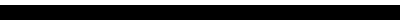

The global Database data-typed variables are the few exceptions
to the rule of local variable usage. The database resides outside
your entire application. In every real respect, the database is
global to your application due to its separation from your application.
Variables, on the other hand, are internal to your program, so
local variables provide safety barriers to keep some parts of
the code away from some variables.
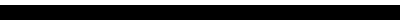
The OpenDatabase() function opens both ODBC databases and Jet
engine databases. A Jet engine database is a Microsoft-designed
database specification that provides quick access to databases.
The database can reside in any folder and on any computer networked
to yours.