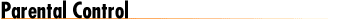
Internet Phone Release 5 provides
the option of restricting access to certain chat rooms.
To enable Parental Control
- In the Internet Phone window,
choose Preferences from the Options menu
and then click the Community Browser icon.
- Click the Enable
Parental Control button.
- Type your supervisor
password, confirm it, and then click OK.
Parental control is now enabled. When you click a chat
room icon that has been defined as offensive or
problematic, you will be prompted to type the supervisor
password.
To disable Parental
Control
- In the Internet Phone window,
choose Preferences from the Options menu
and then click the Community Browser icon.
- Click the Disable
Parental Control button.
- Type your supervisor password
and click OK.