To remove a Portfolio Server from the list:
Open the Connect to Servers dialog (File > Connect to Servers).
From the list of available Portfolio Servers, select the Server that you wish to remove.
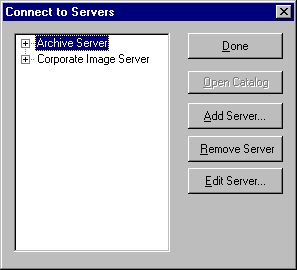
Click “Remove Server.”
The server will be removed from your list.
Click “Done” to return to Portfolio.
To change the Name and/or IP Address of a Portfolio Server:
Open the Connect to Servers dialog (File > Connect to Servers).
From the list of available Portfolio Servers, select the Server that you wish to edit.
Click “Edit Server...”
Make the appropriate changes, then click “OK.”
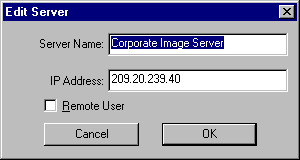
Click “Close” to return to Portfolio.